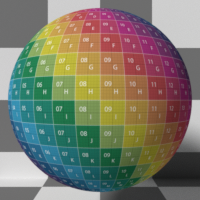
The RGB Image texture connects an external image file to any parameters that accept a texture map. For non-color inputs such as bump, save memory by using the Greyscale Image texture instead.
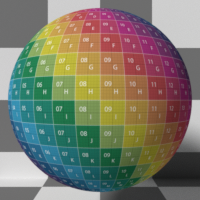
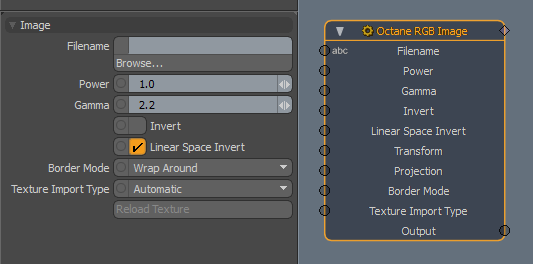
Filename - Full path and filename of the texture map. Accepts connections from a Modo Image Clip Filename channel or Image Sequence pattern channel.
Power - Controls image brightness.
GammaThe function or attribute used to code or decode luminance for common displays. The computer graphics industry has set a standard gamma setting of 2.2 making it the most common default for 3D modelling and rendering applications. - Controls gamma correction.
Invert - Inverts the texture values.
Linear Space Invert - Inverts the image in Linear color space.
Transform - Accepts a Transform node. Positions, rotates, and scales the texture.
Projection - Accepts a Projection node. If nothing is connected to this input, the texture uses the surface's first UV set.
Border Mode - Sets the behavior of the space around the image if it doesn't cover the entire geometry.
Texture Import Type - Controls the texture's channel format and compression.
Reload Texture - Reload the texture after changing Texture Import Type.