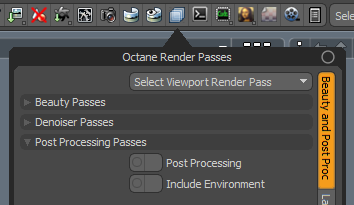
Post ProcessingEffects such as Bloom and Glare that are applied after a scene has been rendered. Passes separate the Post Processing effect into its own layer. The pass will only render correctly if Camera > Post Processing > Postproc Enabled is enabled.
Post Processing Passes can be accessed from the Render Toolbar > Render PassesRender passes allow a rendered frame to be further broken down beyond the capabilities of Render Layers. Render Passes vary among render engines but typically they allow an image to be separated into its fundamental visual components such as diffuse, ambient, specular, etc.. button > Beauty and Post Proc tab.
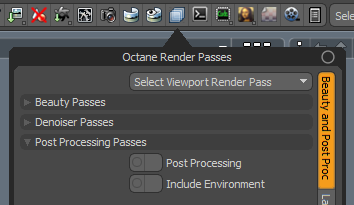
Post Processing - Enable the Post Processing pass. Contains the post-processing applied to the beauty pass. When enabled, no post-processing is applied to the beauty pass itself.
Include Environment - When enabled, the environment render pass is included when doing post-processing. This option only applies when the environment render pass and alpha channel are enabled.
The following formula can be used to reconstruct the final render result:
Render Result = Main Beauty Pass + Post-Processing Pass