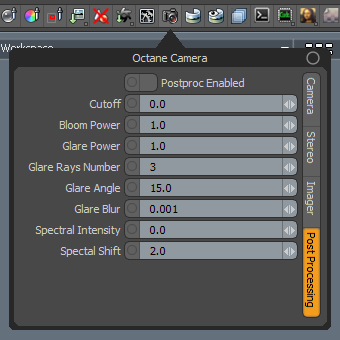
Post ProcessingEffects such as Bloom and Glare that are applied after a scene has been rendered. settings provide useful parameters for post-rendering adjustments, and do not restart the render.
In Modo, the Post Processing settings are properties of the Camera item, therefore each camera has its own unique post processing settings. The Post Processing settings can be accessed from the Render Toolbar > Camera Button > Post Processing tab.
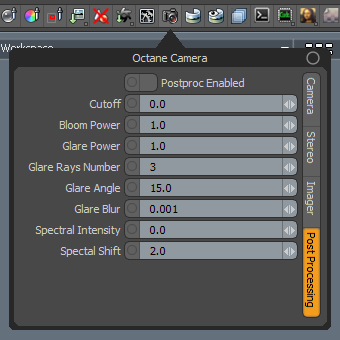
Postproc Enabled - Enables post-processing effects on the render. Post-processing is disabled by default.
Cutoff - Applies bloom/glare to pixel values above the Cutoff value.
Bloom Power - Controls the size and intensity of the halo around the sun, light source, or reflective materials.
Glare Power - Controls the size and intensity of the glare originating from reflective materials.
Glare Ray Amount - Controls the number of visible rays radiated or reflected.
Glare Rotation Angle - Adjusts the glare rotation relative to the object. A glare angle of -90 and 90 results to one main horizontal glare, and a glare angle of 0 results to one main vertical glare.
Glare Blur - Controls the glare sharpness. Smaller values result in a crisp linear glare, and this is softened with higher values.
Spectral Intensity - Adjusts the intensity distribution of the rays across a source. This affects the radiant energy's brightness.
Spectral Shift - Adjusts the spectrum displacement as the source's emitted light frequency changes. The shift is evident by a color change, similar to the doppler effect.