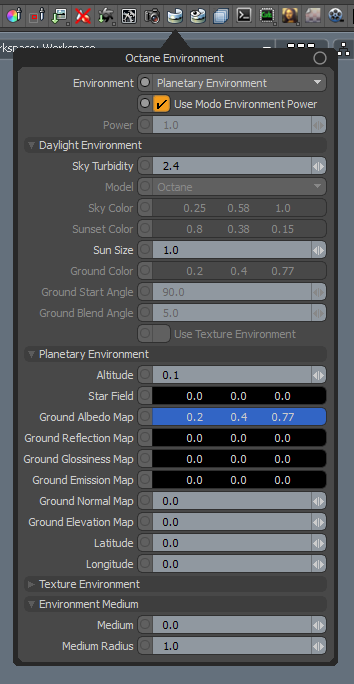
The Planetary Environment is based on the Nishita sky model, but allows for high camera altitudes, which is useful for rendering scenes in outer space.
Planetary Environment settings can be accessed from the Render Toolbar > Environment button.
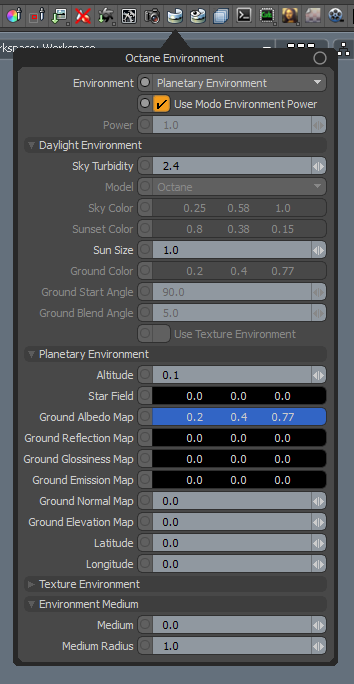
Environment - Controls the Environment type.
Use Modo Environment Power - When enabled, environment power will be controlled by Modo's Shader Tree > Environment > Intensity.
Power - Controls the brightness of the environment.
Sky Turbidity - The amount of sun light that is scattered. A high value will reduce the contrast between objects in the shadow and in sun light.
Sun Size - Controls the sun radius. Larger values produce softer shadows.
Altitude - The camera's altitude. Set this to a very high value in order to view the expansive horizon of the planetary body.
Star Field - Texture that conveys star fields behind the planet. You can drag this property into a schematic workspace and attach an Image node to it.
Ground Albedo - The surface texture map on the planet. You can drag this property into a schematic workspace and attach an Image node to it.
Ground Reflection - The specular texture map on the planet. You can drag this property into a schematic workspace and attach an Image node to it.
Ground Glossiness - The planetary glossiness. You can drag this property into a schematic workspace and attach an Image node to it.
Ground Emission - The planet's surface texture map at night time. You can drag this property into a schematic workspace and attach an Image node to it.
Ground Normal Map - Normal map on the planet. You can drag this property into a schematic workspace and attach an Image node to it.
Ground Elevation - Elevation map on the planet. You can drag this property into a schematic workspace and attach an Image node to it.
Latitude - The latitude coordinate of the camera's current position.
Longitude - The longitude coordinate of the camera's current position.
Medium - To add an Octane Medium, drag this channel into a schematic workspace, and attach a Medium node to it. See Environment Medium Fog for more details.
Medium Radius - Radius of the environment medium. The environment medium acts as a sphere around the camera position with the specified radius.
See the Daylight Environment topic for details on sun selection and direction.