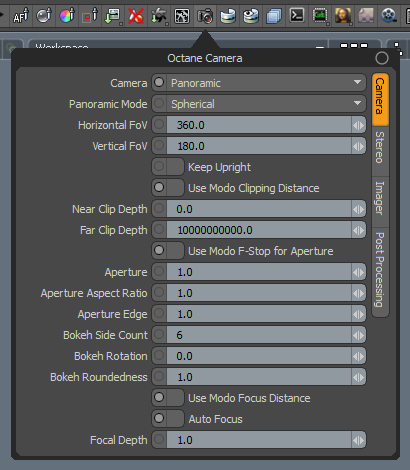
Panoramic Camera settings can be accessed from the Render Toolbar > Camera Button > Camera tab.
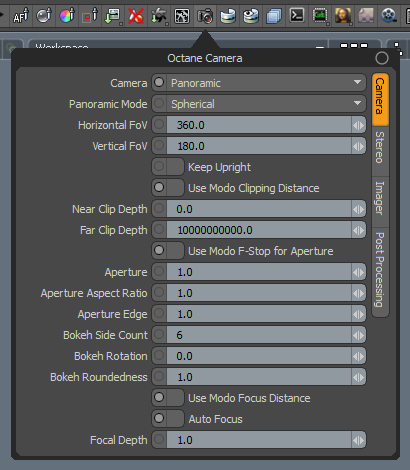
Camera - Allows you to select the camera type.
Panoramic Mode - Choose between a Spherical or a Cylindrical camera lens to use as the panoramic projection. Full-sized faced and single-face Cube Map projections are available to render all faces or one face of the cube. This is useful for animation overlays in stereo panorama renderings.
Horizontal FoVThe area that is visible to a camera lens usually measured in millimeters. A wide angle lens provides a larger field of view and a telephoto lens provides a narrow field of view. - The horizontal field of viewThe area that is visible to a camera lens usually measured in millimeters. A wide angle lens provides a larger field of view and a telephoto lens provides a narrow field of view., in degrees. This sets the X-coordinate for the camera's horizontal field of view in the scene. This is ignored when cube mapping is used.
Vertical FoV - The vertical field of view, in degrees. This sets the Y-coordinate for the camera's vertical field of view in the scene. This is ignored when cube mapping is used.
Keep Upright - The panoramic camera always orients towards the horizon, and the up-vector stays in its default vertical direction (0, 1, 0).
Use Modo Clipping Distance - When enabled, this setting automatically converts Modo's clipping distance to Octane's near clip depth.
Near Clip Depth - The distance from the camera to the nearest clipping plane, in meters.
Far Clip Depth - The distance from the camera to the farthest clipping plane, in meters.
Use Modo F-Stop for ApertureDetermines how much light enters a camera lens. A large aperture produces a narrow depth of field and a small aperture produces a wide depth of field. - When enabled, this setting automatically converts Modo's f-stop to Octane's aperture.
Aperture - The camera lens opening's radius, measured in centimeters. Low values create a wide depth-of-field, where everything is in focus. High values create a shallow depth-of- field, where objects in the foreground and background are out of focus.
Aperture Aspect Ratio - Squashes and stretches the depth-of-field disc.
Aperture Edge - Controls aperture edge detection at all points within the aperture, and modifies the bokeh effect. Lower values produce more pronounced edges to out-of-focus objects affected by a shallow depth-of-field, such as objects in the foreground and background. High values increase the contrast.
Bokeh Side Count - The number of edges making up the bokeh shape.
Bokeh Rotation - The bokeh shape's orientation.
Bokeh Roundedness - The roundness of the bokeh shape's sides.
Use Modo Focus Distance - When enabled, this setting automatically converts Modo's focus distance to Octane's focal depth.
Auto-Focus - Focus is kept on the closest visible surface at the center of the image, regardless of the Aperture, Aperture Edge, and Focal Depth values.
Focal Depth - The focal area's depth, measured in meters.