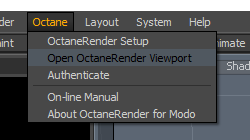
To open the OctaneRender Viewport, select Octane > Open OctaneRender Viewport.
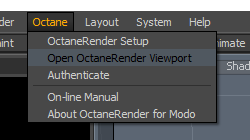
It can also be opened from the OctaneRender Setup window > Open Viewport button.
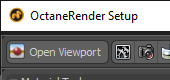
The OctaneRender Viewport window consists of the following areas. Please see Common Controls for more details.
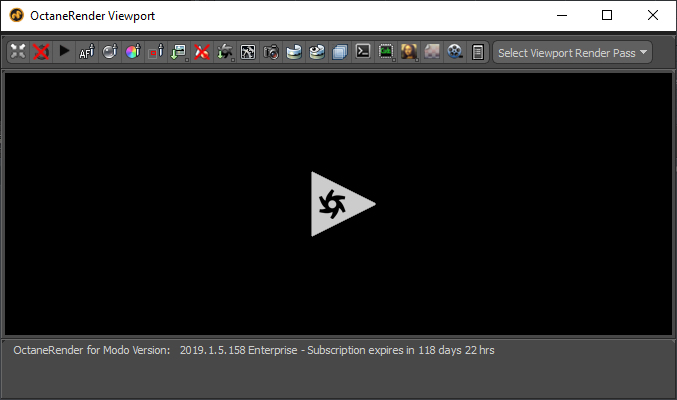
Render Toolbar - Buttons to control the Octane viewport and render settings.
OctaneRender Viewport - Renders will be displayed in this viewport. The viewport supports the following shortcuts:
Status Bar - Render statistics will be displayed here while a render is in progress or paused. When rendering is stopped, the plugin version and licensing details are displayed.