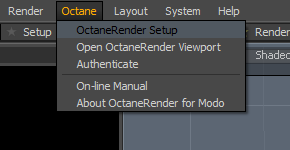
To open the Setup Window, select Octane > OctaneRender Setup.
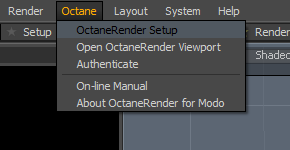
It can also be opened from the OctaneRender Layout > Show Setup Window button.
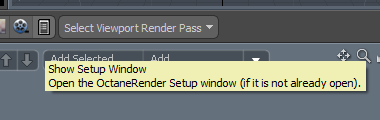
The OctaneRender Setup window consists of the following areas. Please see Common Controls for more details.
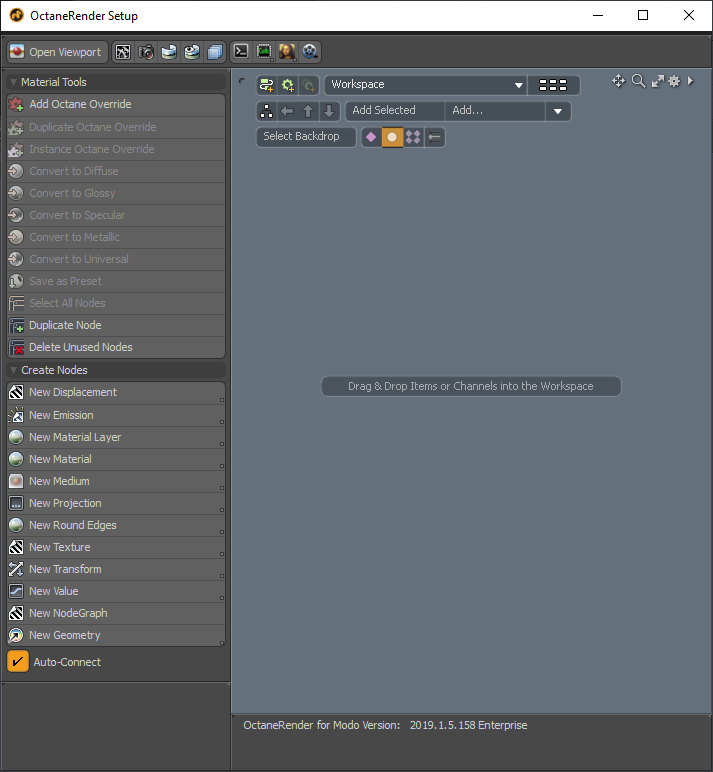
Settings Toolbar - The top toolbar contains a subset of the main render controls
MaterialThe representation of the surface or volume properties of an object. Tools - Tools for manipulating Octane overrides and nodes.
Create Nodes - A list of available Octane nodes.
Node Properties - Displays the properties of a selected Octane node.
Status Bar - Render statistics will be displayed here while a render is in progress or paused. When rendering is stopped, the plugin version is displayed.
Modo Schematic Viewport - For details on other common areas of the layout, please consult the Modo documentation.