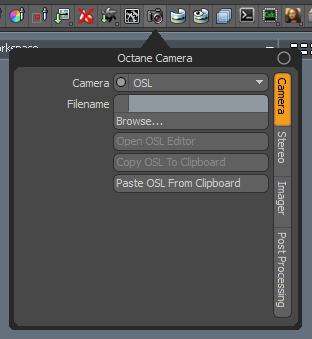
The OSL Camera is scriptable. You can create custom camera types for any purpose (such as VRImmersively engaging and experiencing depth perception in a three dimensional scene through stereo vision goggles and head-mounted displays. warping) with OSL (Open Shader LanguageA shading language developed by Sony Pictures Imageworks. There are multiple render engines that utilize OSL as it is particularly suited for physically-based renderers.) scripts. It is a flexible camera used to match the rendering to the existing footage. One OSL Camera is one OSL compilation unit, which contains only one shader.
OSL is a standard created by Sony Imageworks. To learn about the generic OSL standard, information is provided from the OSL Readme and PDF documentation. To learn more about scripting within OctaneRender® using the Open Shader Language, refer to The Octane OSL Guide.
OSL Camera settings can be accessed from the Render Toolbar > Camera Button > Camera tab.
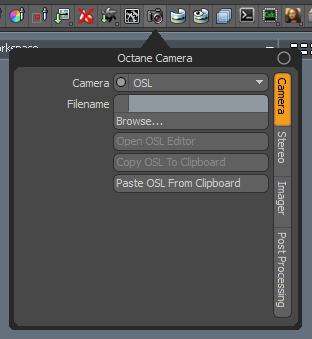
Camera - Allows you to select the camera type.
Filename - Full path and filename of the OSL file.
Open OSL Editor - Opens the OSL Script Editor. Changes are saved back to this node once you close the OSL Editor window. The Octane Viewport must be open to use this command, and this node must be used by the material.
Copy OSL To Clipboard - Copies the OSL for this node to the system clipboard.
Paste OSL From Clipboard - Pastes the OSL from the system clipboard into this node.