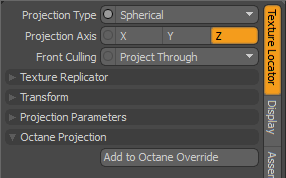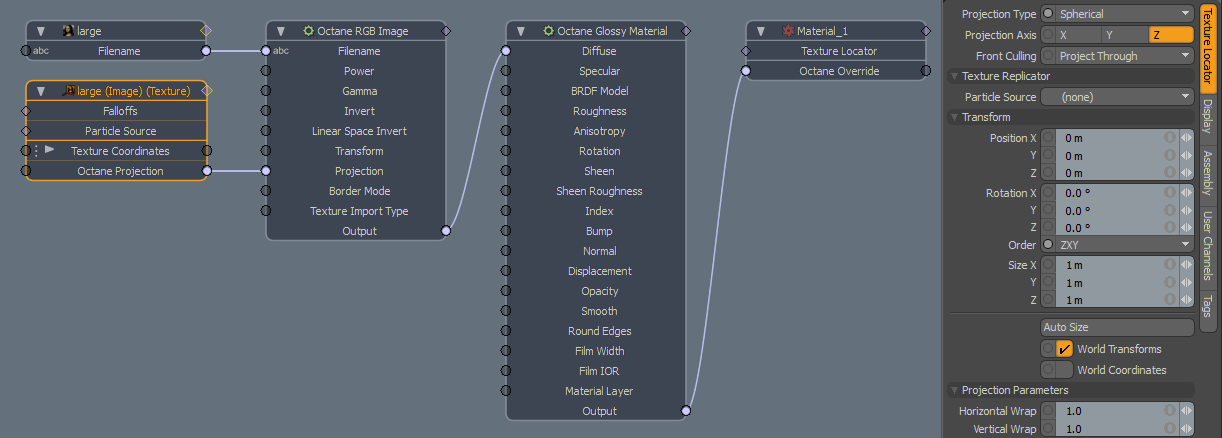
The plugin supports on-the-fly conversion of the following Modo Texture Locator properties:
When an image is added to the Shader Tree, Octane will automatically convert its Texture Locator properties on-the-fly.
Texture Locators are also supported in Octane Overrides. When a Modo material contains images and an Octane override is added, the Modo Texture Locator will be connected to the Octane Image Projection channel during conversion.
NOTE: The Texture Locator overrides the Transform channel and Border Mode settings. Nodes connected to the Transform channel and Border Mode settings will be ignored.
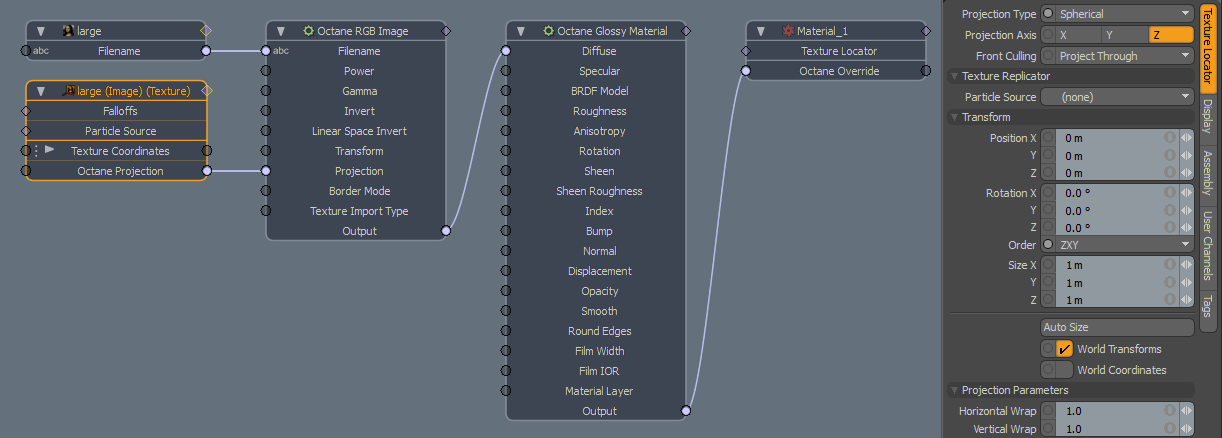
If you ever need to manually connect a Modo Texture Locator to an Octane Projection channel, click the Add to Octane Override button on the Texture Locator.