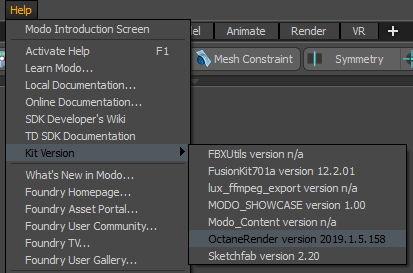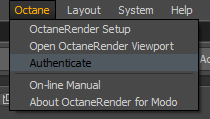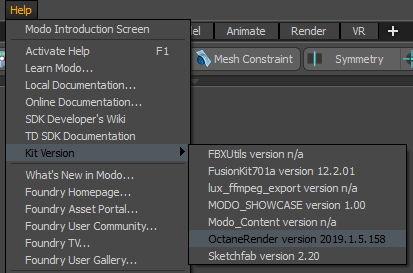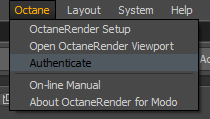Open topic with navigation
Modo Kit Installation
Before installing the OctaneRender for Modo kit, we recommend installing OctaneRender Standalone Edition first. This is particularly important on Windows, since the Standalone installer adjusts registry values to help prevent graphics driver timeouts.
NOTE: The latest OctaneRender for Modo releases, test builds and release notes can be found here: https://render.otoy.com/forum/viewforum.php?f=34
Windows
- Download the Windows OctaneRender for Modo installer.
- Ensure Modo is not running and run the installer.
The kit will be installed to:
C:\Users\USERNAME\AppData\Roaming\Luxology\Configs\OctaneRenderForModoXXX
Mac OS
- Download the Mac OS OctaneRender for Modo archive and unzip the installer.
- Ensure Modo is not running and run the installer.
The kit will be installed to:
/Library/Application Support/Luxology/Content/Kits/OctaneRenderForModoXXX
Linux
- Download the Linux OctaneRender for Modo installer.
- Open a terminal and go to the directory containing the installer.
- Ensure Modo is not running and run the following command:
sudo ./OctaneRender_For_Modo_[version]_Linux_[license].run
The kit will be installed to:
/usr/share/Luxology/Content/Kits/OctaneRenderForModoXXX
Verifying the Installation and Authentication
- Start Modo. A new "Octane" sub-menu will appear in the top menu.
- The Kit version can be viewed under Help > Kit Version > OctaneRender version XXXX.
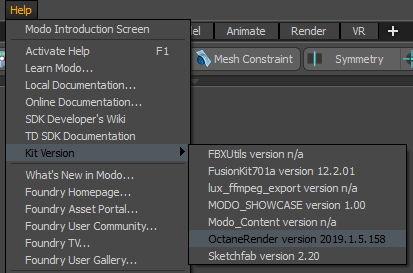
- Select Octane > Authenticate, then click Activation.
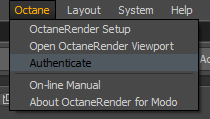
- Sign in using your OTOY account details. See Authentication and Internet Access for more details.
Open topic with navigation