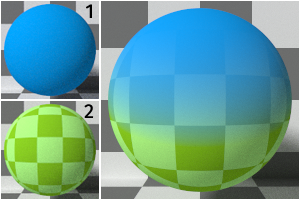
The Mix Texture node mixes two textures together. By default, a float value controls the Amount. A value of 0 means the First Texture is visible, and a value of 1 means the Second Texture is visible. Values in-between blend the two textures together in a linear fashion.
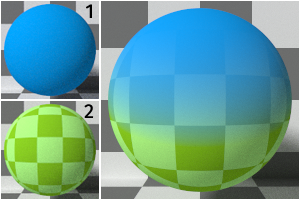

Amount - Mix amount between the first and second texture.
First Texture - The first input texture.
Second Texture - The second input texture.