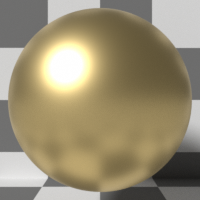
The Metallic MaterialThe representation of the surface or volume properties of an object. is used for highly reflective surfaces such as metals.
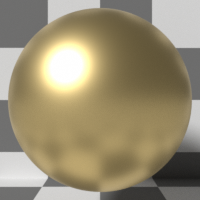
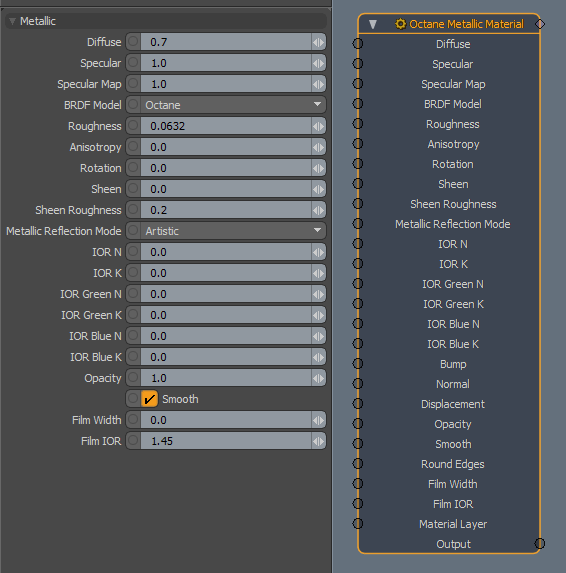
DiffuseAmount of diffusion, or the reflection of light photons at different angles from an uneven or granular surface. Used for dull, non-reflecting materials or mesh emitters. - The color of the diffuse base layer, which is visible when SpecularAmount of specular reflection, or the mirror-like reflection of light photons at the same angle. Used for transparent materials such as glass and water. Map is 0.
Specular - The specular reflection channel, which determines the metallic color. If the IOR is set to a value greater than 1, the color's brightness is adjusted to match the Fresnel equation.
Specular Map - Controls the blend between the Diffuse and Specular channels.
BRDF Model - Determines how light is reflected. See BRDF Models for details.
Roughness - Adjusts the Specular reflection channel's roughness.
Anisotropy - Anisotropy values for the Specular channel. Controls the material's reflectance uniformity. A value of -1 is horizontal, while 1 is vertical. A value of 0 is Isotropic.
Rotation - Rotation values for the Anisotropy channel.
Sheen - The material's sheen color.
Sheen Roughness - The Sheen channel's roughness.
Metallic Reflection Mode - Changes how reflectivity is calculated. By default, reflections use Schlick's Approximation for the Fresnel effect. For a more physically accurate falloff, you can enter a complex IOR (n and k values):
Artistic - Uses the specular color.
IOR + Color - Uses the specular color and adjusts the brightness using the IOR.
RGB IOR - Uses the three IOR values for 650, 550, and 450 nm, and ignores the specular color.
IOR >N/K - Complex-valued Index Of Refraction (n-k*i), which controls the Fresnel effect of the Metallic material's specular reflection. For RGB mode, this serves as the Index Of Refraction for the red light (650nm).
IOR (Green) N/K - For RGB mode, this is the Index Of Refraction for the green light (550nm).
IOR (Blue) N/K - For RGB mode, this is the Index Of Refraction for the blue light (450nm).
Bump - Creates fine surface detail by simulating a relief using a Greyscale texture interpreted as a height map.
Normal - Creates fine surface detail by distorting normals using an RGB image.
DisplacementThe process of utilizing a 2D texture map to generate 3D surface relief. As opposed to bump and normal mapping, Displacement mapping does not only provide the illusion of depth but it effectively displaces the actual geometric position of points over the textured surface. - Adjusts the height of a surface's vertices at render time using a texture. See Displacement for details.
Opacity - Controls the material's opacity with a Greyscale texture.
Smooth - Smooths surface normals. If this option is disabled, edges between polygons appear sharp, giving the surface a faceted look.
Round Edges - Connects to a Round Edges node. Rounds geometry edges by using a shading effect instead of creating additional geometry. See Round Edges for details.
Film Width - The film coating's thickness. This simulates the look of thin film on a surface, like an oil slick which creates a rainbow effect. Larger values increase the effect's strength.
Film IOR - The film's index of refraction. This value adjusts the visible colors in the film.
Material Layer - Adds a Material Layer above the base material. See Material Layers for details.