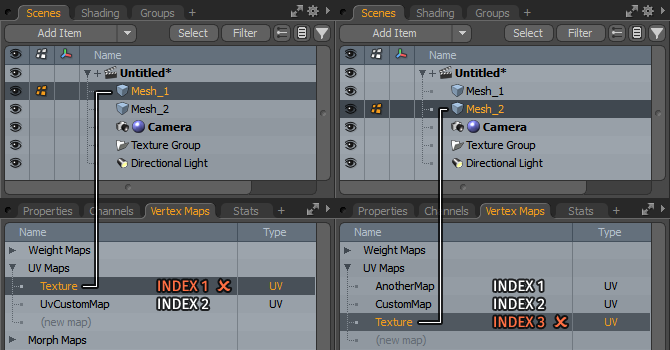
Octane supports up to 3 UV maps per mesh and uses UV Set Indices (numbers 1 to 3) to access them internally. Modo uses UV map names instead, so the plugin attempts to map these names to indices in Octane.
The following rules must be followed to avoid UV Map errors:
The following example is incorrect, because Mesh_1 has the "Texture" UV Map at index 1, while Mesh_2 has it at index 3.
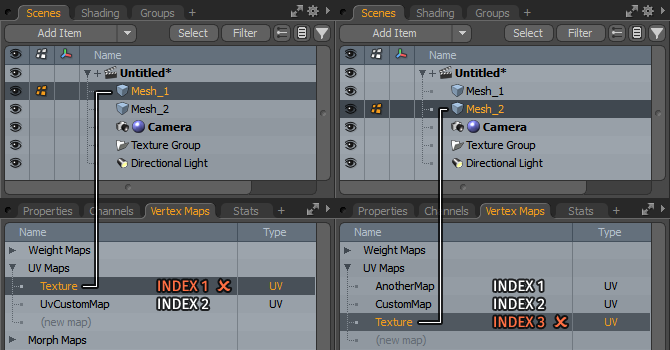
This will result in an Octane Log error in the following format:
Unable to determine UV index for UV Map [UV MAP NAME] for mesh [MESH NAME]
[MESH NAME] is the name of the mesh that needs to be corrected, and [UV MAP NAME] is the name of the UV Map that can't be converted to an index.
Modo orders UV Maps alpha-numerically, so the easiest way to correct UV index errors is to rename UV Maps to change their order.
In the following example, Mesh_2 was fixed by renaming 2 of its UV Maps to change their order. The "Texture" UV Map now correctly appears at index 1, matching Mesh_1.
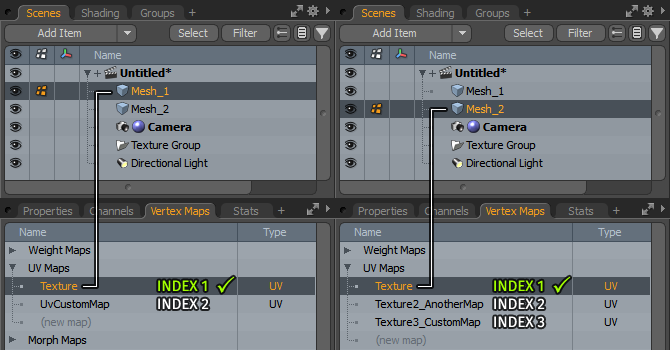
The previous error could also have been fixed by editing Mesh_1 in the following way. A new UV Map was added, then one of the previous UV maps was renamed, moving the "Texture" UV Map to index 3, matching Mesh_2.

NOTE: Modo's default UV Map name is Texture, so it's highly recommended to always keep it at index 1. It's best to rename your other UV Maps to come after it (e.g. Texture2, Texture3).