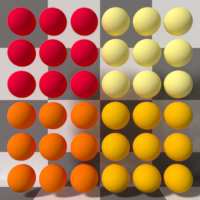
The Instance Color node maps each pixel of an image to an Instance ID. Pixels are read starting from the bottom-left, moving to the top-right.
In Modo, this node can be used in materials for geometry which is an Instance, Instance Source or Replicator Prototype.
In this example, an image with 6x6 pixels is connected to the Instance Color node, and each pixel is mapped to an instance ID.
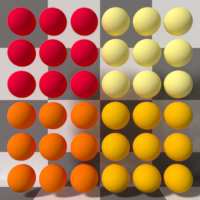
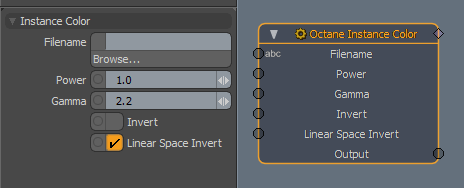
Filename - Full path and filename of the texture map. Accepts connections from a Modo image clip filename channel.
Power - Controls image brightness.
GammaThe function or attribute used to code or decode luminance for common displays. The computer graphics industry has set a standard gamma setting of 2.2 making it the most common default for 3D modelling and rendering applications. - Controls gamma correction.
Invert - Inverts the texture values.
Linear Space Invert - Inverts the image in Linear color space.
NOTE: The Particle ID of Meshes and Instances can be set per item. To do this, select a Mesh > Channel List > Particle ID, and set it to a whole number (e.g. 1, 2, 3 etc)