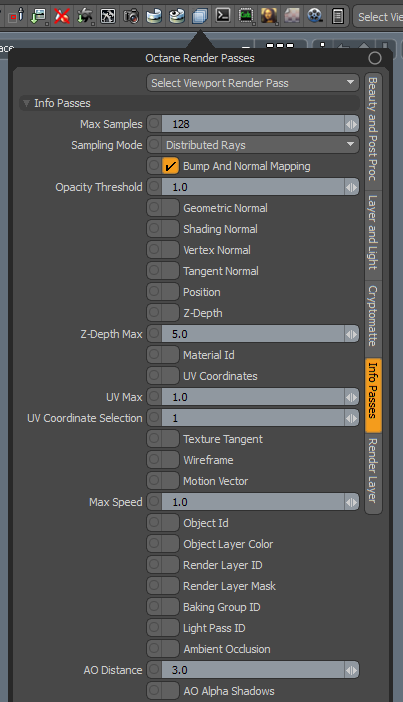
Info Passes provides a view of the effects of the normals, UVs, and geometric data provided in the scene. The info passes are rendered one at a time. You can adjust the Max Samples value for Info Passes without affecting the maximum samples set toward the final rendered image.
Info Passes can be accessed from the Render Toolbar > Render PassesRender passes allow a rendered frame to be further broken down beyond the capabilities of Render Layers. Render Passes vary among render engines but typically they allow an image to be separated into its fundamental visual components such as diffuse, ambient, specular, etc.. button > Info Passes tab.
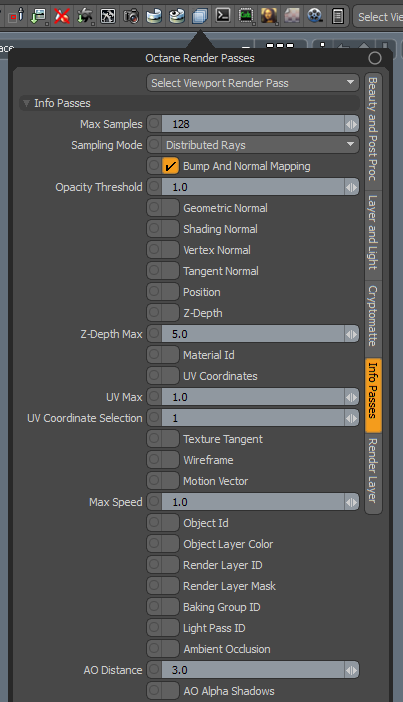
Max Samples - Sets the maximum number of samples per pixel before the rendering process stops.
Sampling Mode -Enables motion blur and depth of fieldThe distance between the nearest and farthest objects in a scene that appear acceptably sharp in an image. Although a lens can precisely focus at only one distance at a time, the decrease in sharpness is gradual on each side of the focused distance, so that within the DOF, the unsharpness is imperceptible under normal viewing conditions. source: wikipedia (https://en.wikipedia.org/wiki/Depth_of_field), and sets pixel filtering modes.
Distributed Rays - Enables motion blur and DOFThe distance between the nearest and farthest objects in a scene that appear acceptably sharp in an image. Although a lens can precisely focus at only one distance at a time, the decrease in sharpness is gradual on each side of the focused distance, so that within the DOF, the unsharpness is imperceptible under normal viewing conditions. source: wikipedia (https://en.wikipedia.org/wiki/Depth_of_field), and also enables pixel filtering.
Non-distributed Pixel Filtering - Disables motion blur and DOF, but leaves pixel filtering enabled.
Non-distributed, No Pixel Filtering - Disables motion blur and DOF, and disables pixel filtering for all render passes except for render layer mask and ambient occlusion.
Bump and Normal Mapping - Enables Bump and Normal map rendering in images created with Info Channel renders.
Opacity Threshold - While checking Opacity channels, the geometry with an Opacity value greater than or equal to this parameter's value is treated as opaque.
Z-DepthA measure of object distances from the camera typically represented as a grayscale image. Max - Determines the maximum depth as shown in the shading of the Z-Depth info channel pass.
UV Max - Sets the maximum value shown for the texture coordinates.
UV Coordinate Selection - Specifies the set of UV coordinates to use.
Max Speed - Speed mapped to the maximum intensity in the motion vector channel. A value of 1 means a maximum movement of 1 screen width in the shutter interval.
AO distance - Sets the maximum distance of the ambient occlusion shading's spread.
AO Alpha Shadows - Takes the surface opacity as determined by its shader into account when rendering with the Ambient Occlusion info channel.
The following Info Passes are available: