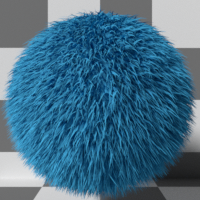
The Modo plugin can automatically convert Modo Render Curves to Octane Hair geometry. The Modo Fur MaterialThe representation of the surface or volume properties of an object. can also be baked to curves, or rendered directly by using the Modo Render Cache.
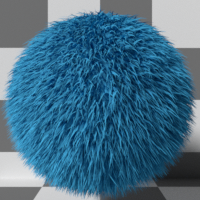
Modo Render Curves can be converted to Octane Hair geometry by using the following steps:
NOTE: Hair geometry generated from Render Curves will have W Coordinates which can be used for texturing. See the W Coordinate texture for details.
NOTE: When using Render Curves, if the mesh contains curves and non-curve geometry, Octane will only render the curves. Non-curve geometry will be discarded.
The Modo Fur Material can be rendered by baking the curves or using the Modo Render Cache.
To bake the Fur Material to curves:
To render the Fur Material using the Modo Render Cache: