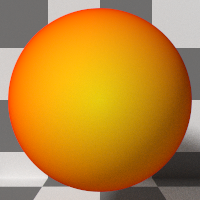
The Gradient texture produces a gradient blend between colors. The input texture determines how the gradient maps to the surface.
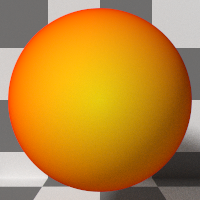

Input - Determines how the color maps to the surface.
Interpolation - This determines how the colors blend.
Start Value - The gradient's starting color.
End Value - The gradient's ending color.
Control Points - The number of control points used.
Position 1-10 - The position of the control point.
Value 1-10 - The output value at position 1-10.
The Modo plugin includes a custom gradient node called Gradient 2. The gradient values can be set via the mini-gradient, or by clicking Edit Gradient.
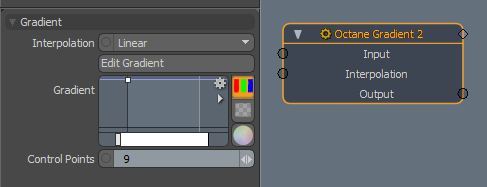
Control Points - The number of control points that Octane will sample from the Modo Gradient control. Control points are evenly spaced, and exclude the colors at the start and end of the gradient.
In Modo, the Gradient 2 node has hidden channels that can be added to schematic by right clicking the node > Add channel > Gradient RGBA. A Modo Gradient Texture Layer's Color channel can be connected here.
Incoming Modo values will be converted to an Octane value that can be connected to other Octane nodes. See "Connections from Modo Channels" for more details.