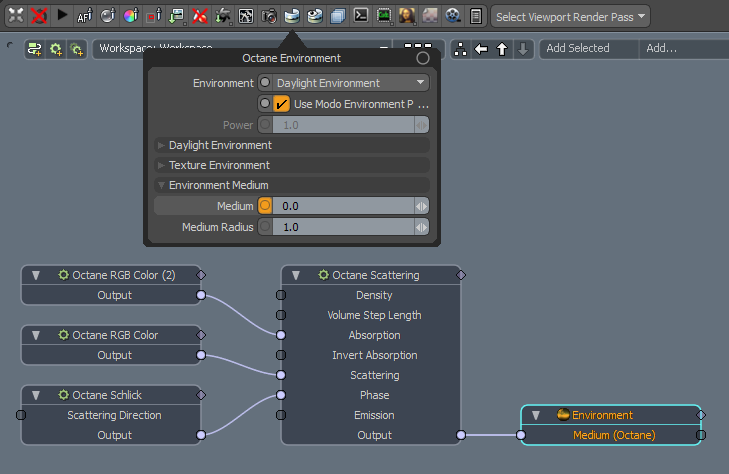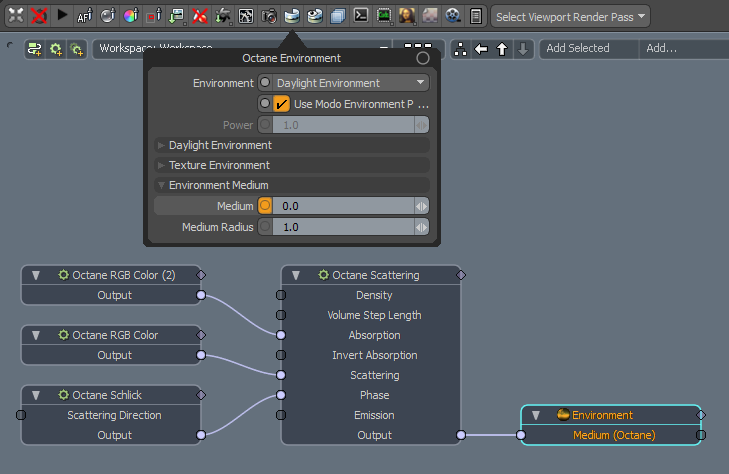Open topic with navigation
Environment Medium Fog
The Environment Medium can be used to create fog effects:
- Add a new Schematic workspace and select it.
- Click the Render Toolbar > Environment button to open the Environment settings.
- Drag the Medium form label onto the Modo Schematic Viewport.
- Add a Medium node and connect it to the Medium (Octane) channel.
- Adjust the Medium settings to get the look you want. The radius of the Environment Medium can be controlled using Environment settings > Medium Radius.
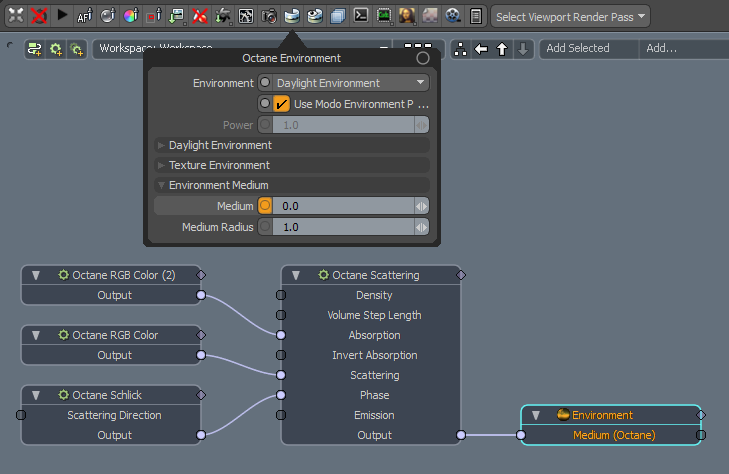
Open topic with navigation