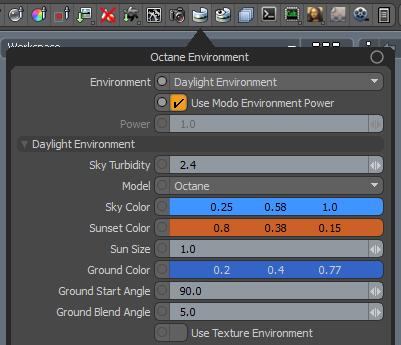
The Daylight Environment simulates an outdoor environment consisting of a sun and sky.
Daylight Environment settings can be accessed from the Render Toolbar > Environment button.
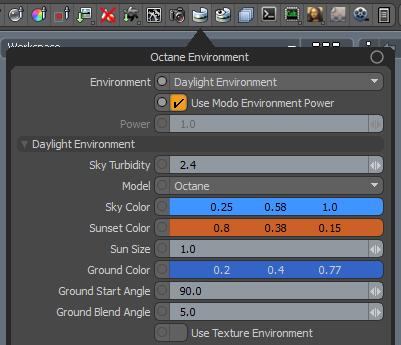
Environment - Controls the Environment type.
Use Modo Environment Power - When enabled, environment power will be controlled by Modo's Shader Tree > Environment > Intensity.
Power - Controls the brightness of the environment.
Sky Turbidity - The amount of sun light that is scattered. A high value will reduce the contrast between objects in the shadow and in sun light.
Model - This specifies which daylight model is used:
Sky Color - Base color of the sky. Only works with the Octane and Nishita daylight models.
Sunset Color - Color of the sky and sun at sunset. Only works with the Octane daylight model.
Sun Size - Controls the sun radius. Larger values produce softer shadows.
Ground Color - Base color of the ground. Only works with the Octane and Nishita daylight models.
Ground Start Angle - The angle (in degrees) below the horizon, where the transition to the ground color starts. Only works with the Octane daylight model.
Ground Blend Angle - The angle over which the sky color transitions to the ground color. Only works with the Octane daylight model.
Use Texture Environment - If this option is enabled, the sky texture can be replaced with an image in the Shader Tree > Environment. This option will enable all Texture Environment settings. See Texture Environment for more details.
Texture Environment Power - Only used when Use Texture Environment is enabled, and an image is placed above the Modo Environment MaterialThe representation of the surface or volume properties of an object.. This allows you to control the brightness of the texture independently from the Environment and Sun power.
Medium - To add an Octane Medium, drag this channel into a schematic workspace, and attach a Medium node to it. See Environment Medium Fog for more details.
Medium Radius - Radius of the environment medium. The environment medium acts as a sphere around the camera position with the specified radius.
By default, the first Directional Light in the scene is used as the Octane sun. If you have multiple Directional Lights, you can select the preferred light in the Shader Tree > Environments > Environment > Environment Material > Physically-based Daylight > Sun Light.
The sun's direction can be controlled by adjusting the Directional Light > Rotation X/Y/Z. This will only work when Modo's Physical Sun option is disabled.
To control the sun's direction using Modo's Physical Sun instead, select the Directional Light and enable Physical Sun. The following options are supported: Time, Day, Daylight Saving Time, North Offset, Location, North Latitude, East longitude and Time Zone.