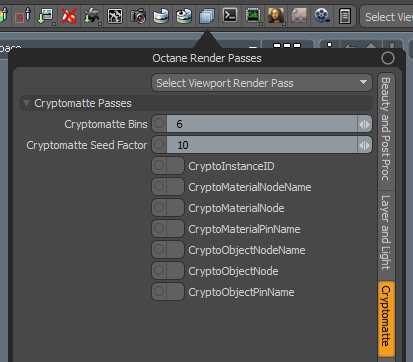
Cryptomatte Passes use Cryptomatte, an open-source standard used to encode accurate mattes for use in compositing. Mattes are generated automatically based on scene properties such as material and object names, and include support for motion blur and depth of fieldThe distance between the nearest and farthest objects in a scene that appear acceptably sharp in an image. Although a lens can precisely focus at only one distance at a time, the decrease in sharpness is gradual on each side of the focused distance, so that within the DOF, the unsharpness is imperceptible under normal viewing conditions. source: wikipedia (https://en.wikipedia.org/wiki/Depth_of_field). Cryptomatte Passes will only work with the Direct Lighting and Path Tracing kernels.
Cryptomatte Passes can be accessed from the Render Toolbar > Render PassesRender passes allow a rendered frame to be further broken down beyond the capabilities of Render Layers. Render Passes vary among render engines but typically they allow an image to be separated into its fundamental visual components such as diffuse, ambient, specular, etc.. button > Cryptomatte tab.
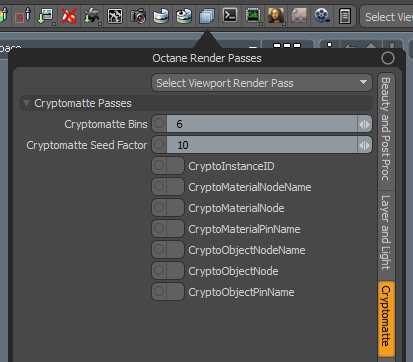
Cryptomatte Bins - The amount of Cryptomatte bins to render. When a render starts, OctaneRender® collects a number of seed samples, which calculate a Cryptomatte bin distribution. These sets of bins characterize the pixel samples' properties.
Cryptomatte Seed Factor - This is the amount of samples to use for seeding Cryptomatte. This gets multiplied by the amount of bins. Low values result in pitting artifacts at feathered edges, while large values result in artifacts in places with coverage for lots of different IDs.
The following Cryptomatte Passes are available: