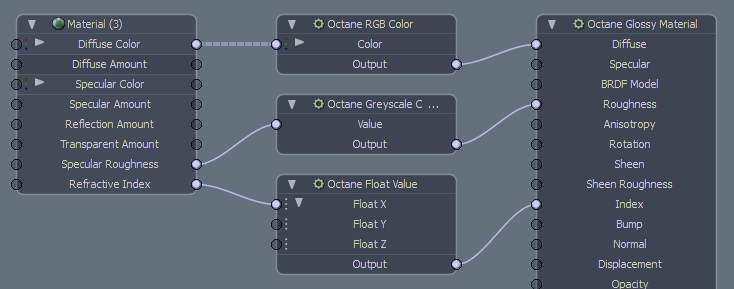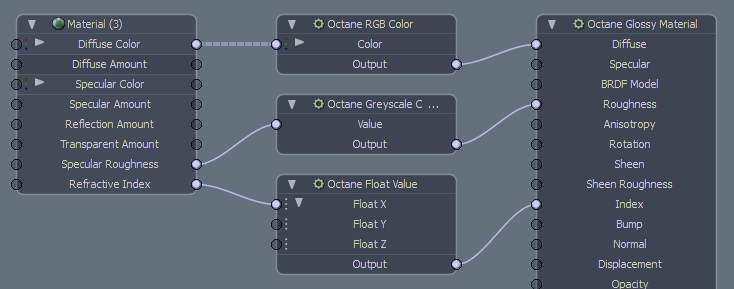Open topic with navigation
Connections from Modo Channels
Octane nodes can only be connected to other Octane nodes, except for a few special cases. The nodes listed below, include channels which allow Modo channel connections. In most cases, the channel is hidden and must be added to schematic by right clicking the node > Add channel. Incoming Modo values will be converted to an Octane value that can be connected to other Octane nodes.
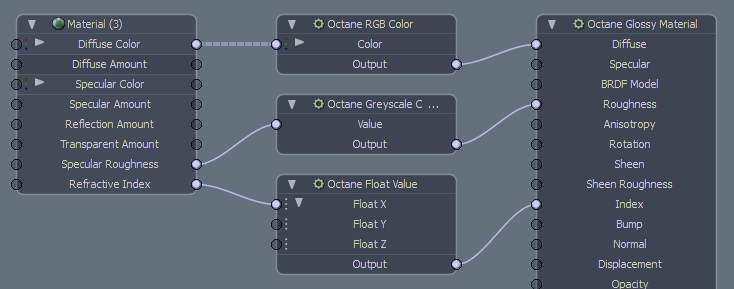
NOTE: Modo 13+ will try to automatically convert connected channels to the correct type. e.g. It allows connections from a numeric channel to a string channel.
Texture Nodes with Filename Inputs:
- Alpha Image > Filename - Accepts connections from Modo Image Clip Filename or Image Sequence pattern channels.
- Greyscale Image > Filename - Accepts connections from Modo Image Clip Filename or Image Sequence pattern channels.
- Instance Color > Filename - Accepts connections from Modo Image Clip Filename or Image Sequence pattern channels.
- RGB Image > Filename - Accepts connections from Modo Image Clip Filename or Image Sequence pattern channels.
Other Texture Nodes:
- Gradient 2 > Add Channel > Gradient RGBA - Accepts connections from a Modo Gradient Texture Layer's Color channel.
- Greyscale Color > Add Channel > Value - Accepts connections from Modo numeric channels.
- RGB Color > Add Channel > Color RGB - Accepts connections from Modo color/numeric channels.
Value Nodes:
- Bool Value > Add Channel > Enabled - Accepts connections from Modo numeric channels.
- Enum Value > Add Channel > integer - Accepts connections from Modo numeric channels.
- Float Value > Add Channel > Float XYZ - Accepts connections from Modo numeric channels.
- Int Value > Add Channel > Integer XYZ - Accepts connections from Modo numeric channels.
- OSL Filename Value > OSL Filename - Accepts connections from Modo Image Clip Filename or Image Sequence pattern channels.
- String Value > Value - Accepts connections from Modo string channels.
The following videos show some working examples:
https://www.youtube.com/watch?v=z9h1czU1IaQ
https://www.youtube.com/watch?v=fN9H_x_pDpQ
Open topic with navigation