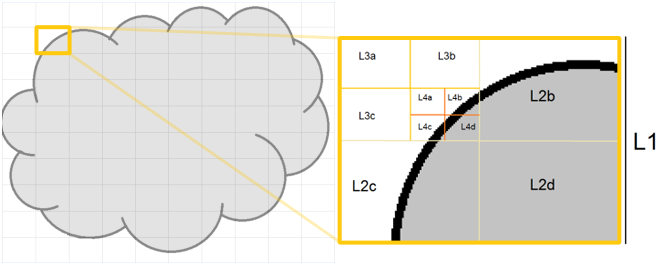
Adaptive SamplingA method of sampling that determines if areas of a rendering require more sampling than other areas instead of sampling the entire rendering equally. determines which parts of a render are considered clean and stops sampling them, rather than sampling the entire image equally. This can help reduce render times because the engine stops working on areas that no longer need rendering. Adaptive Sampling is only available for the Direct Lighting and Path Tracing kernels.
In order to understand Adaptive Sampling, we need to look at an image as a group of pixels that may be recursively subdivided into sub-pixels. In this example, L1 represents one pixel, which is divided into several smaller sub-levels. Some areas on the third level, like L3a, L3b, and L3c, do not need any more rendering. As L3d is divided further, L4a will also complete earlier than the rest of the fourth level. With this concept in mind, rendering can adapt, depending on the nearest sub-pixel.
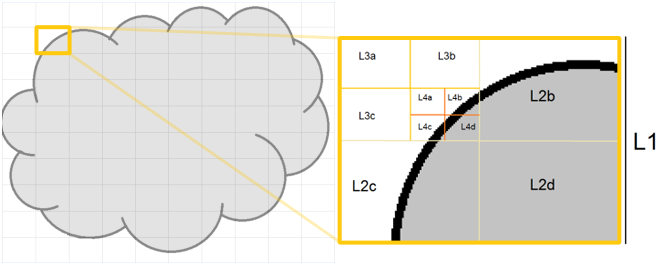
Adaptive Sampling disables sampling for pixels that have reached a specified noise level. This lets you set a high Max Samples value, like 30,000 or more, and rely on Adaptive Sampling to figure out which areas need those samples. This feature is useful for renders that have areas that are a lot noisier than other areas. It will not help as much if the entire image is consistently noisy.
Adaptive Sampling settings can be accessed from the Render Toolbar > Kernel Button > Kernel tab, when the kernel is set to Direct Lighting or Path Tracing.
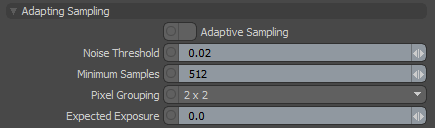
Adaptive Sampling - Enables adaptive sampling. Changing this parameter restarts the render.
Noise Threshold - Specifies the smallest relative noise level. When the noise estimate of a pixel is less than this value, sampling switches off for this pixel. Good values are in the range of 0.01 - 0.03. The default is 0.02, which is pretty clean.
NOTE: To visualize the Noise Threshold, enable Render PassesRender passes allow a rendered frame to be further broken down beyond the capabilities of Render Layers. Render Passes vary among render engines but typically they allow an image to be separated into its fundamental visual components such as diffuse, ambient, specular, etc.. > Beauty Passes > Noise. Green areas mark those pixels that have reached the specified noise limit and are considered clean.
Min. Adaptive Samples - Specifies the minimum number of samples to calculate before adaptive sampling kicks in. A pixel's noise estimate has a large initial error. The higher you set the noise threshold, the higher you should also set this parameter to avoid artifacts.
Pixel Grouping - Specifies the number of pixels handled together. When all of the pixels in a group reach the noise level, sampling stops for all of these pixels. Changing this parameter restarts the render.
Expected Exposure - This value should be close to the same value as the image's exposure, or 0 (the default value) to ignore these settings. Adaptive sampling uses this parameter to determine what pixels are bright and dark, which depends on the Octane Imager's exposure setting. If the value is not 0, adaptive sampling adjusts the noise estimate of the image's very dark areas. It also increases the Min. Adaptive Samples limit for very dark areas, because very dark areas tend to find irregular paths to light sources, resulting in over-optimistic noise estimates.