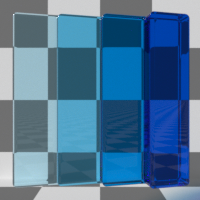
AbsorptionDefines how fast light is absorbed while passing through a medium. defines how quickly light is absorbed while passing through a medium.
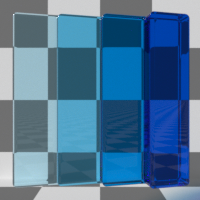
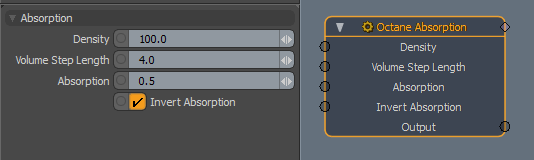
Density - The absorption scale. The Absorption value is multiplied but this parameter.
Volume Step Length - Depending on the surface, you may need to adjust this parameter. The default value is 4, but if the volume is smaller than this, you need to decrease the value. Decreasing this value decreases render speed, and increasing the value causes the ray marching algorithm to take longer steps. If Volume Step Length exceeds the volume's dimensions, then the ray marching algorithm takes a single step through the whole volume. To get the most accurate results, keep Volume Step Length as small as possible.
Absorption - Controlled by Absorption color, which defines how fast a Medium absorbs light passing through it. A 0.0 or black value means no absorption. Higher values result in faster light absorption. The specified color in the Absorption parameter produces its complimentary color in the rendering. The Absorption texture is multiplied by the Density parameter.
Invert Absorption - Inverts the Absorption color so that the Absorption channel becomes a Transparency channel. This helps visualize the effect of the specified color, since a neutral background shining through the Medium appears in that approximate color.