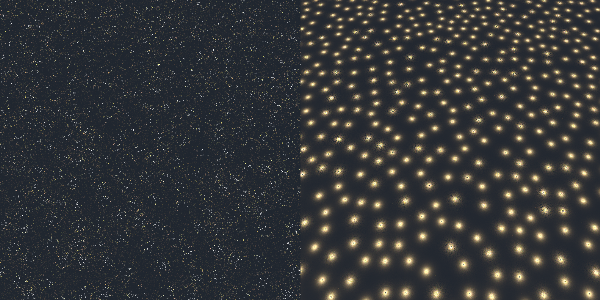
AI Light can improve light sampling, especially in scenes that have many lights with localized distributions. As a learning system, AI Light improves as you render more samples. It is fully unbiased and tracks emissive points in real-time. When used with Adaptive SamplingA method of sampling that determines if areas of a rendering require more sampling than other areas instead of sampling the entire rendering equally., AI Light gets even better, since it learns that other lights become more important, as some pixels are no longer sampled.
The following example is a test scene containing 1247 emitting quads, rendered for a total of 50 samples per pixel. AI Light is disabled on the left and enabled on the right.
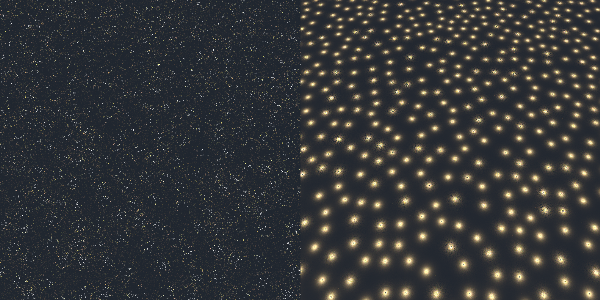
AI Light settings can be accessed from the Render Toolbar > Kernel Button > Light tab.
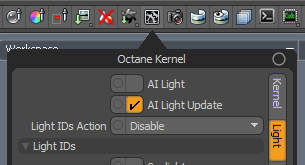
AI Light - Enables AI Light. This option is useful when the scene has complex lighting, such as a large scene with a lot of lights affecting a small local area in direct light coupled with the light emitters having a lot of polygons.
AI Light Update - Enables dynamic AI light update, which adaptively updates the light selection in direct light sampling, to help learn the current scene and where the lights are in that scene. For example, in cases where there is a wall occluding the light (the light has no affect in the given camera angle or position, AI Light Update understands that it does not need to sample this light.
NOTE: The use of GI clamp can result in differences in brightness between renders using AI Light and the old light sampling system.