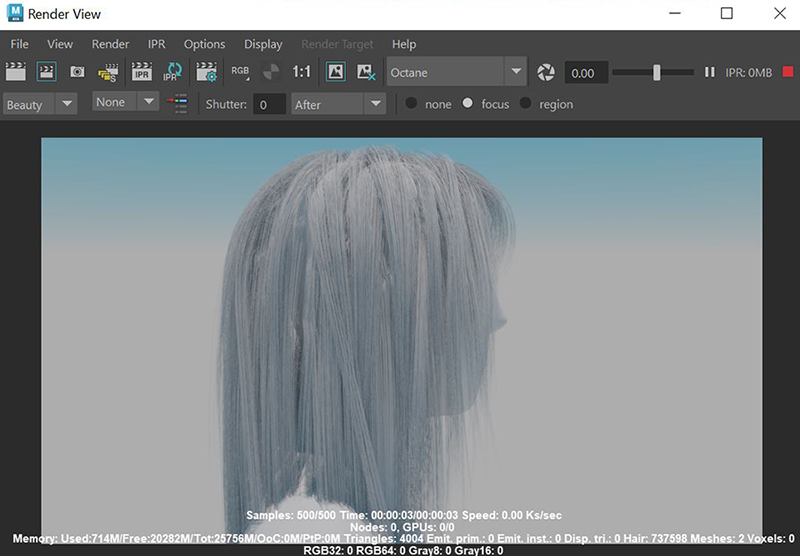
Octane for Maya® supports rendering Paint Effects strokes used for hair and other effects without needing to convert the hair to polygon meshes. Additionally, Octane can render XGen hair and fur that has been converted to Interactive Groom Splines. This is due to the technicality that XGen uses Ptex and this cannot be properly interpreted by Octane currently.
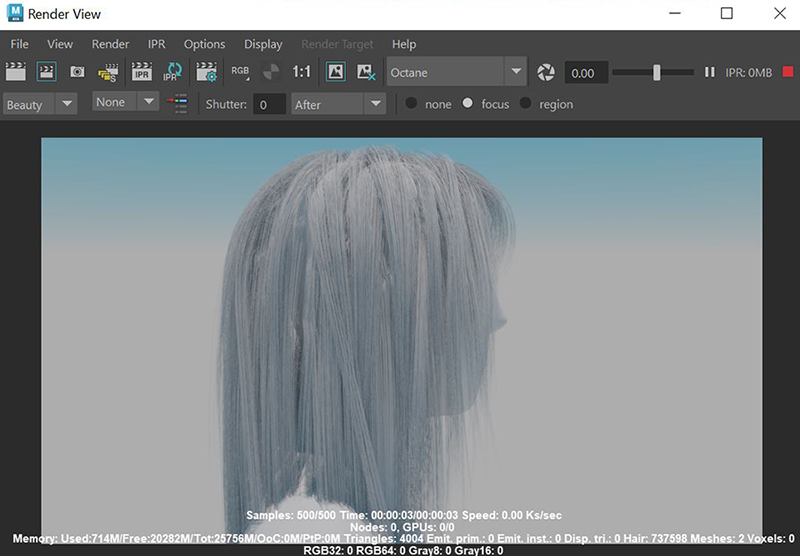
Figure 1: Maya hair rendered using Octane
In order to use an Octane materials with Maya hair, an Octane material needs to be added to the pfxHair transform node as shown in Figure 2.
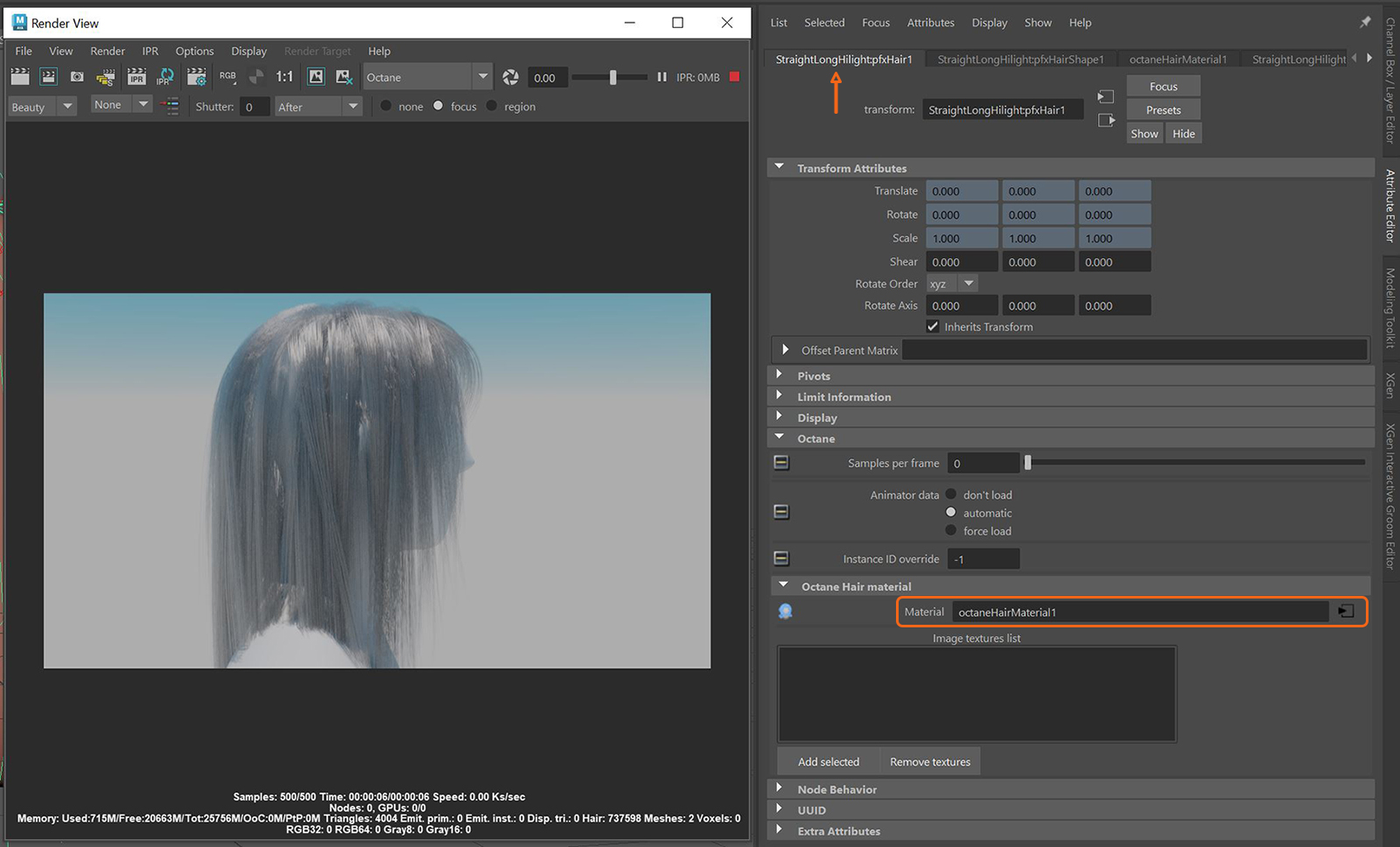
Figure 2: Specify the Octane material in the Octane Hair MaterialThe representation of the surface or volume properties of an object. rollout found in the Transform Node attributes of the Paint Effects hair stroke
Further control over the Maya hair system can be found under the Direct Use Of Mesh UVs rollout located in the PFX hair Shape node under the Octane rollout (figure 3).
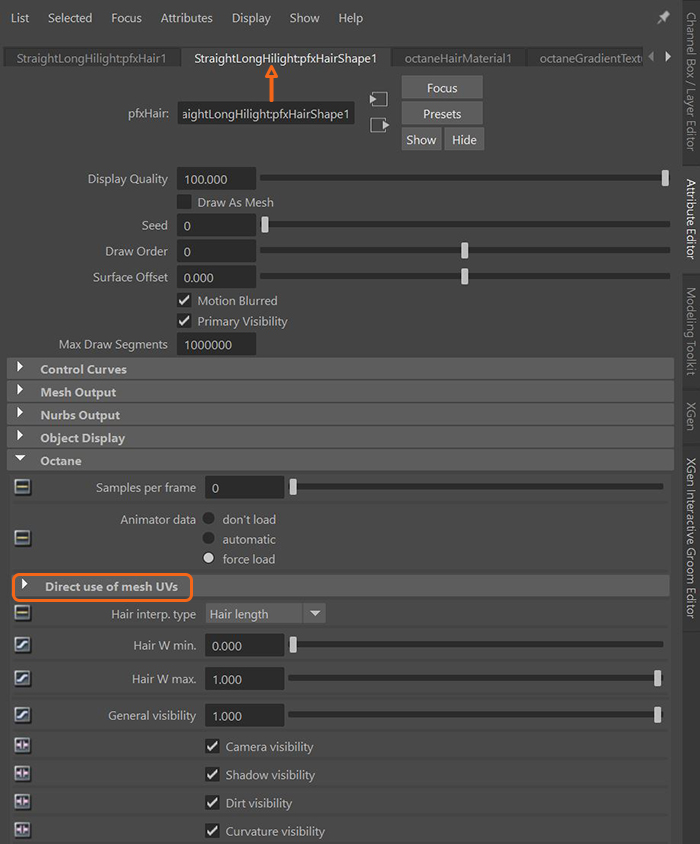
Figure 3: Accessing Hair gradient and visibility attributes in the PFX Shape node
Hair Interpolation Type - Determine the interpolation type used for color gradients added to the hair material.
Hair W Min/Max - Sets the min and max values for color gradients applied to the hair material.
Visibility Attributes - Determines whether the hair will be visible to the camera, cast shadows, or have dirt and curvature textures visible on the hair strands.
Octane does not natively render XGen hair due to the Ptex technology used by XGen. In order to render XGen hair styles, you need to convert the XGen Descriptions into a nHair system by using the AnimWires modifier, then assign a Paint FX brush to the nHair system, which Octane can render. The complete process of converting from XGen to nHair is outside the scope of this documentation, so refer to other sources for more information on this process.
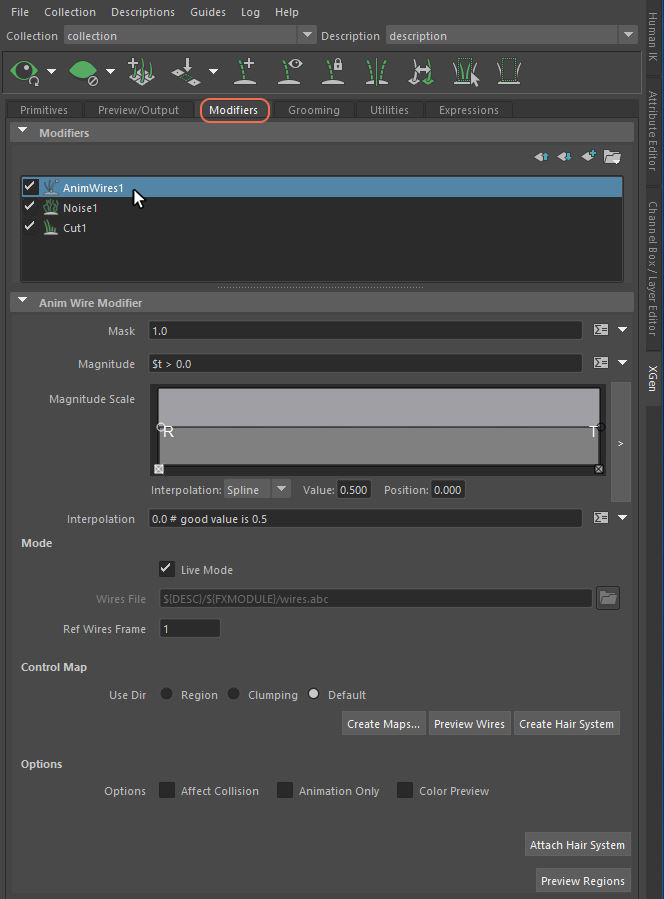
Figure 6: Converting XGen Descriptions to nHair using the AnimWire modifier
If you're using splines to generate XGen descriptions, the Guides to Curves tool in the Utilities tab can start the conversion process from an XGen spline-based description to nHair.
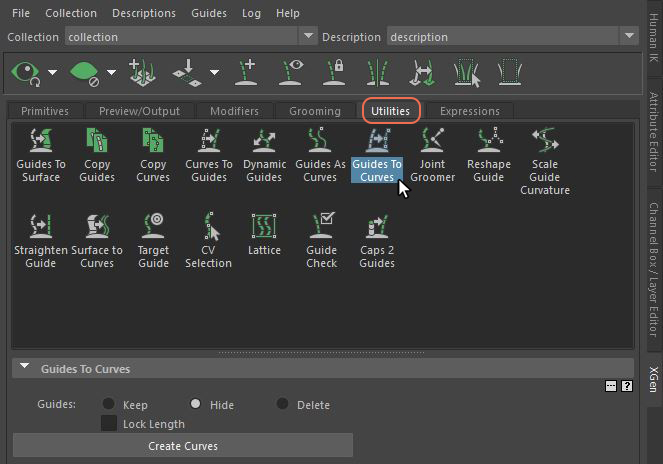
Figure 7: Converting a spline-based XGen Description to curves for use with a nHair system
Octane can render Ornatrix hair and fur systems natively. The Ornatrix system picks up the Object's material and texture map orientation that's associated with the hair system.
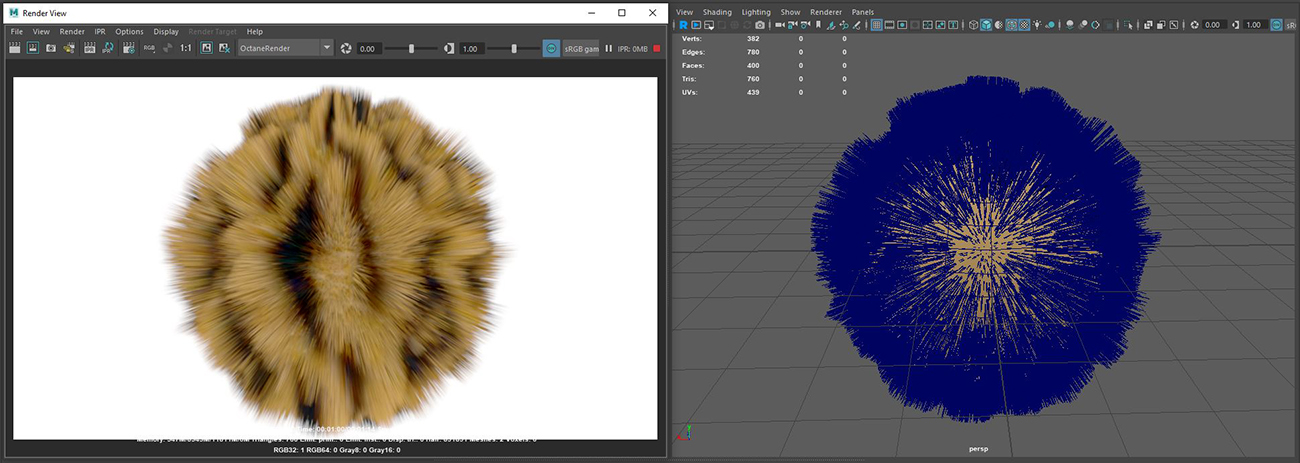
Figure 8: An Ornatrix fur system rendering the Octane Material and Texture map associated with the underlying geometry