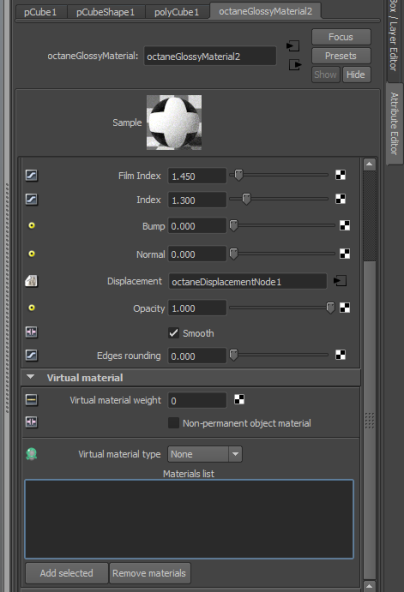
Figure 1: The Virtual Material attributes available on most OctaneRender® material types
The Virtual material attribute gives random materials to particles, and is found at the bottom of each material's attributes. The main material is assigned to the particles. After that, you can create any number of additional materials by adding them to the MaterialsA set of attributes or parameters that describe surface characteristics. List. The particles are assigned materials according to the Virtual MaterialThe representation of the surface or volume properties of an object. type chosen. If you select the Non-Permanent Object Material checkbox, materials will not stick to the particles. The Virtual Material attribute is available on all materials except the PortalA technique that assists the render kernel with exterior light sources that illuminate interiors. In interior renderings with windows, it is difficult for the path tracer to find light from the outside environment and optimally render the scene. Portals are planes that are added to the scene with the Portal material applied to them. material.
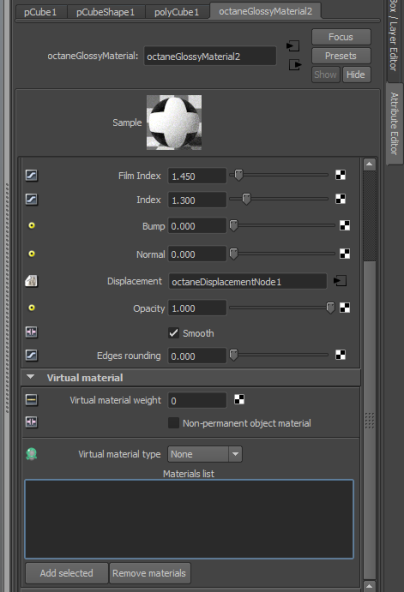
Figure 1: The Virtual Material attributes available on most OctaneRender® material types