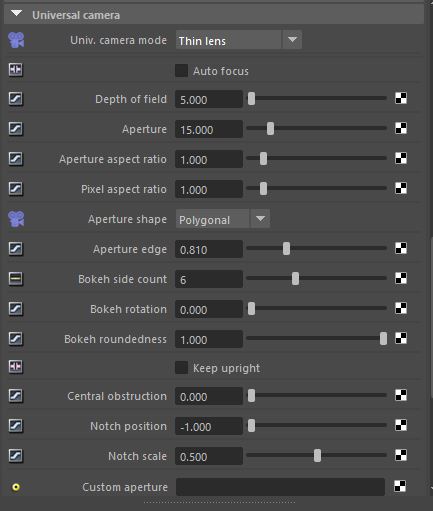
The Universal camera is a full-featured camera, with support for four different camera types:
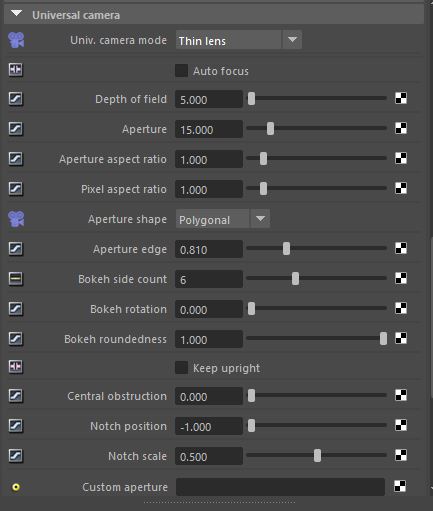
Figure 1: The Universal Camera's general attributes
Universal Camera Mode - Determines which of the four Universal camera types to use.
Auto-Focus - Keeps the focus on the closest visible surface at the center of the image, regardless of the aperture, the aperture edge, and focal depth values. This setting is on by default.
Depth of FieldThe distance between the nearest and farthest objects in a scene that appear acceptably sharp in an image. Although a lens can precisely focus at only one distance at a time, the decrease in sharpness is gradual on each side of the focused distance, so that within the DOF, the unsharpness is imperceptible under normal viewing conditions. source: wikipedia (https://en.wikipedia.org/wiki/Depth_of_field) - The depth of the plane in focus, measured in meters.
ApertureDetermines how much light enters a camera lens. A large aperture produces a narrow depth of field and a small aperture produces a wide depth of field. - The radius of the camera's lens opening, measured in centimeters. Low values have a wide depth-of-field, where everything is in focus. High values have a shallow depth-of-field, where objects in the foreground and background will be out of focus.
Aperture Aspect Ratio - This allows users to squash and stretch the depth-of-field disc.
Pixel Aspect Ratio - Squashes or stretches the DOFThe distance between the nearest and farthest objects in a scene that appear acceptably sharp in an image. Although a lens can precisely focus at only one distance at a time, the decrease in sharpness is gradual on each side of the focused distance, so that within the DOF, the unsharpness is imperceptible under normal viewing conditions. source: wikipedia (https://en.wikipedia.org/wiki/Depth_of_field) plane and renders it to a non-square pixel format like NTSC or PAL.
Aperture Shape - Controls the shape of the aperture.
Aperture Edge - Modifies the relative distribution of rays across the aperture, impacting the hardness of the edges of bokeh shapes. Higher values increase the contrast towards the edge. Values between 0 and 1 simulate an apodization filter.
Bokeh Side Count - The number of blades forming the iris diaphragm.
Bokeh Rotation - The rotation of the aperture shape in degrees.
Bokeh Roundedness - The roundness of the blades forming the iris diaphragm.
Keep Upright - The panoramic camera always orients towards the horizon, and the up-vector stays in its default vertical direction (0, 1, 0).
Central Obstruction - Simulates the obstruction from the secondary mirror of a catadioptric system. This option is only enabled on circular apertures.
Notch Position - Determines the position of the notch on the blades.
Notch Scale - Scale of the notch.
Custom Aperture - Sets the custom aperture opacity map. The projection type must be set to OSL Delayed UV.
Viewing Angle
Field Of ViewThe area that is visible to a camera lens usually measured in millimeters. A wide angle lens provides a larger field of view and a telephoto lens provides a narrow field of view. - The horizontal field-of-view, measured in degrees.
Scale Of View - The width of the orthographic view, measured in meters.
Lens Shift X - The lens shift on X, as a factor of the image width.
Lens Shift Y – The lens shift on Y, as a factor of the image height.
Pixel Aspect Ratio - The pixels' X:Y aspect ratio.
Fisheye
Fisheye Angle - The camera's field of view, measured in degrees.
Fisheye Type - Choose between covering the lens circle in the sensor, or covering the whole sensor.
Hard Vignette - Renders the lens (Circular fisheye only).
Fisheye Projection - The projection function used for the fisheye.
Panoramic
Field of View X - The horizontal field of view, in degrees. This sets the X-coordinate for the camera's horizontal field of view in the scene. This is ignored when cube mapping is used.
Field of View Y - The vertical field of view, in degrees. This sets the Y-coordinate for the camera's vertical field of view in the scene. This is ignored when cube mapping is used.
Cubemap Layout - Determines the configuration for laying out the cubemap.
Equi-angular Cubemap - Activates an equi-angular cubemap projection.
Distortion
Use Distortion Texture - Enables the distortion texture.
Distortion Texture - The Distortion texture input.
Spherical Distortion - The amount of spherical distortion.
Barrel Distortion - Straight lines appear curved.
Barrel Distortion Corners - Straight lines appear curved, affecting corners.
Aberration
Spherical Aberration - Rays hitting the edge of the lens focus closer to the lens.
Coma - Rays hitting the lens edge have a larger field of view.
Astigmatism - Sagittal and tangential rays focus at different distances from the lens.
Field Curvature - The curvature of the plane in focus.
Optical Vignetting
Opt Vignette Distance - The distance between the lens and the opening of the lens barrel.
Opt. Vignette Scale - The scale of the opening of the lens barrel relative to the aperture.
Split-Focus Diopter
Enable - Enables the split-focus diopter.
Diopter Focal Depth - Depth of the plane in focus measured in meters.
Diopter Rotation - Rotation of the split-focus diopter in degrees.
Diopter Translation - Translation of the split-focus diopter.
Diopter Boundary Width - Width of the boundary between the two fields.
Diopter Boundary Falloff - Controls how quickly the Split-Focus diopter focal depth blends into the main focal depth.
Show Diopter Guide - Displays guide lines, toggling this option on or off will restart the render.