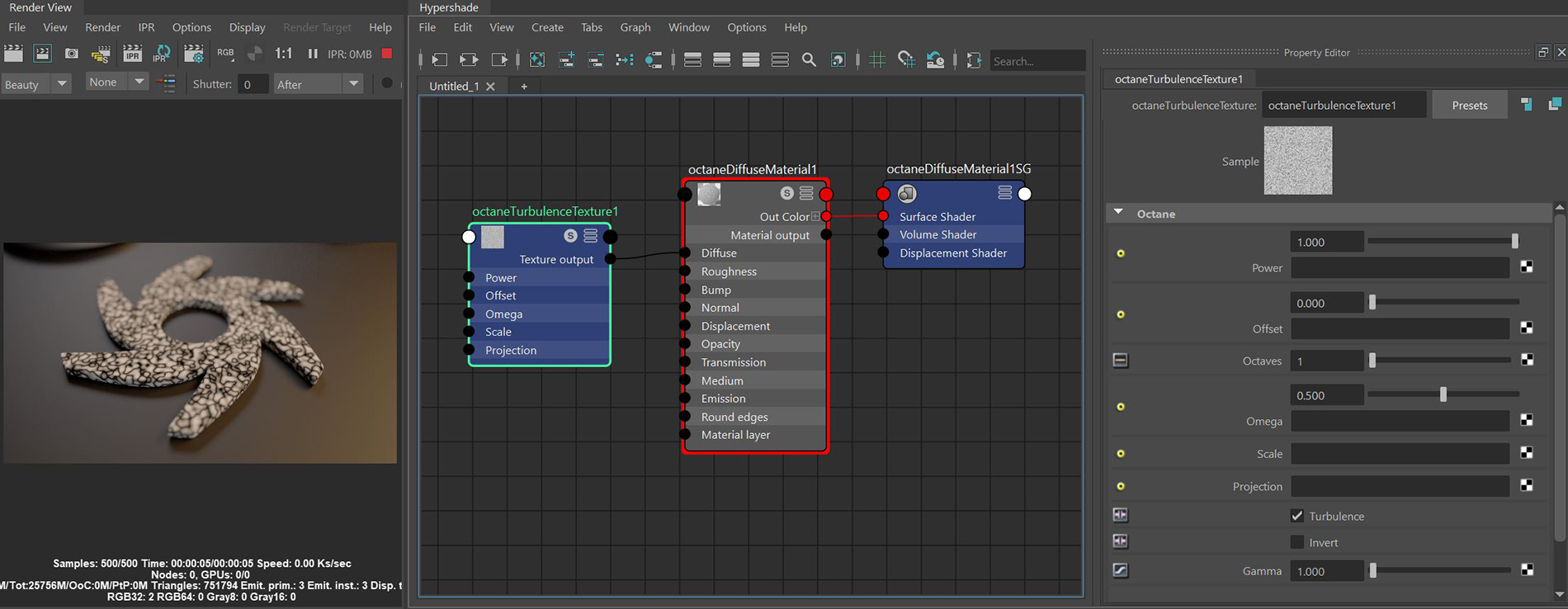
The Turbulence texture is a Procedural noise texture that is versatile and can be utilized within a shading network to create a wide variety of effects. Figure 1 shows a the result of Turbulence texture connected to a DiffuseAmount of diffusion, or the reflection of light photons at different angles from an uneven or granular surface. Used for dull, non-reflecting materials or mesh emitters. material's Diffuse input.
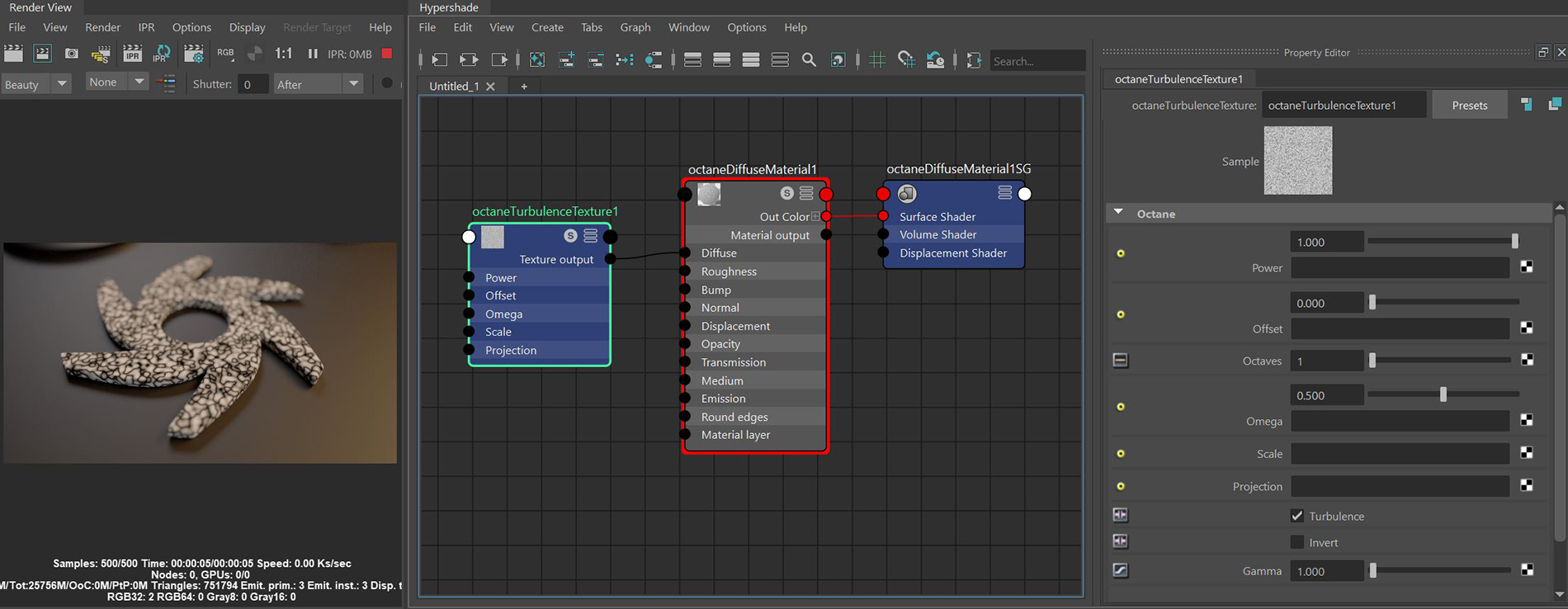
Figure 1: A Turbulence texture is connected to a Diffuse materialUsed for dull, non-reflecting materials or mesh emitters.'s Diffuse input
Power - Controls the Texture's overall brightness.
Offset - Controls the fractal pattern's values.
Octaves - Controls the detail amount in the texture.
Omega - Controls the underlying fractal pattern's detail.
Scale - Accepts a Transform node, which can change the noise's scale.
Projection - Accepts a Projection node, which determines how the noise maps to the surface. If left blank, the object's UV texture coordinates determine the mapping.
Turbulence - Toggles the overlaying fractal pattern on or off.
Invert - Reverses the Turbulence values.
GammaThe function or attribute used to code or decode luminance for common displays. The computer graphics industry has set a standard gamma setting of 2.2 making it the most common default for 3D modelling and rendering applications. - Adjusts the fractal pattern's luminance values.