
The Sine Wave, Saw Wave, and Triangle Wave textures can create various banding or striped patterns. To control the position of the pattern, connect a Transform node to the texture’s Scale input.
These textures have a single Offset parameter, which adjusts the wave bands' position. Figures 1, 2, and 3 compare the different results from each texture applied to a model.

Figure 1: A Saw Wave texture applied to a model

Figure 2: A Sine Wave texture applied to a model

FFigure 3: A Triangle Wave texture applied to a model
The primary differences between the Saw, Sine, and Triangle Wave textures are:
Sine - Generates a texture with simple smoother wave patterns, like marble or wood.
Triangle - Generates a texture with sharp triangular wave patterns.
You can create interesting effects by using one of the Wave textures as an input for other Procedural textures. Figure 4 shows the result of using a Sine Wave as the input for a Turbulence texture's Offset.
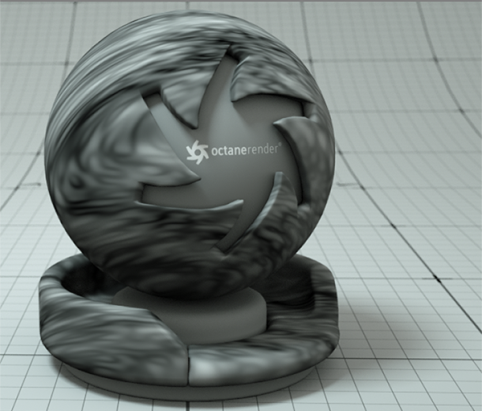
Figure 4 : A Sine Wave is used to control the offset of a Turbulence texture