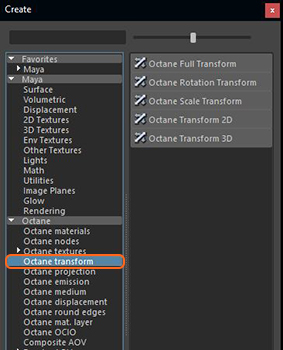
Octane Transform nodes provide control over placing texture maps on object surfaces. These transformations include Translation, Rotation, and Scale (Figure 1). Use these nodes in place of the native Texture nodes in Maya®, which are incompatible with OctaneRender TexturesTextures are used to add details to a surface. Textures can be procedural or imported raster files.. You can connect Transform nodes to an Octane Texture's Transform slot, or to a Projection node's Transform slot, when appropriate (Figure 2).
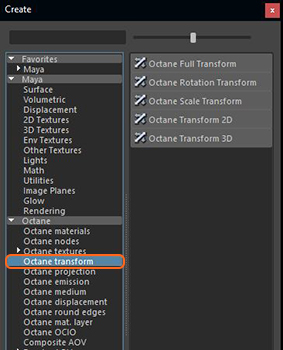
Figure 1: The Transform nodes in the Create Render Node window
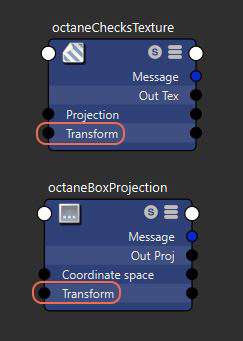
Figure 2: A Transform node connected to the Transform input pin on Texture and Projection nodes