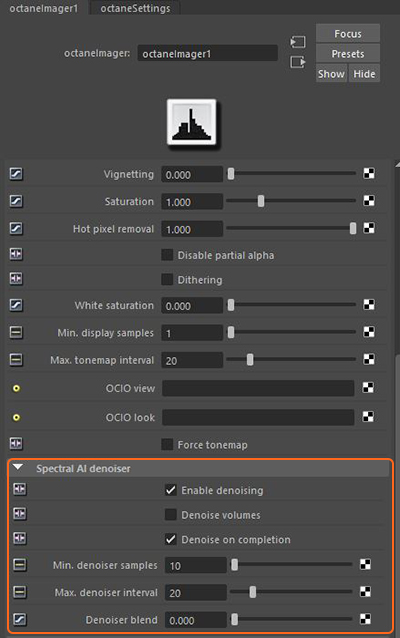
The Spectral AI Denoiser renders noise-free images allowing for less maximum samples to be used for rendering. The denoiser works with the Direct Light, Path Tracing, and Photon Tracing kernels.
To use the Denoiser, enable this feature from the Imager node under the Spectral AI Denoiser rollout (Figure 1).
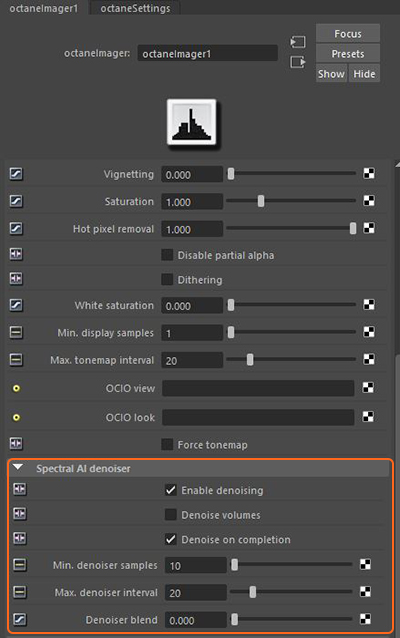
Figure 1: Accessing the Spectral AI Denoiser attributes from the Imager node
To see the Denoiser results in the render view, select Denoised Beauty in the IPRProvides artists a quick preview of the image prior to the final render, and efficiently allows for adjusting some elements in the scene such as lights, shaders and textures interactively. An IPR image contains shading and lighting data including some for visibility, in addition to the software render. window (figure 2).
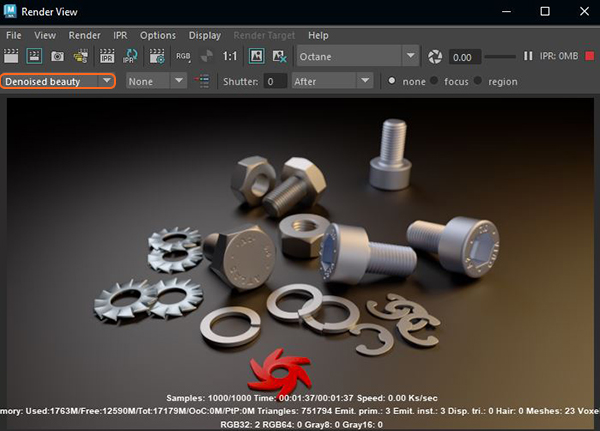
Figure 2: Choosing the Denoiser AOV pass in the IPR window
The Denoiser is trained to denoise Volumes and Volume passes. Volumetric passes have very low frequency details, so we don't recommend using the Volumetric AI Denoiser with less than 1000 samples if you want to preserve details for final render quality that would resemble a 2K to 10K sample render of the scene.
Enable Denoising - Enables the spectral AI denoiser, which denoises some beauty passes, including the main beauty pass, and writes the outputs into separate render passes.
Denoise Volumes - The spectral AI denoiser denoises volumes in the scene when enabled. Otherwise, volumes are not denoised by default.
Denoise On Completion - Beauty passes denoise once at the end of a render. Disable this option if you're rendering with an interactive region.
Minimum Denoiser Samples - The minimum number of samples per pixel taken until the denoiser kicks in. This is valid when the Denoise on Completion option is disabled.
Maximum Denoiser Interval - The maximum interval between denoiser runs, in seconds. This is valid when the Denoise on Completion option is disabled. The Denoiser Interval tells the denoiser to run when Octane reaches this value. It is used for the Interactive render region, which renders up to 1 million or until stopped. For this specific reason, Octane provides the option for periodic denoising.
Denoiser Blend - Accepts a value between 0 and 1 to blend the original image with the denoised results. A value of 0 results in a fully denoised image, and a value of 1 results in an image without any denoising applied.