Assign an Octane Layer ID to the Objects in the scene.
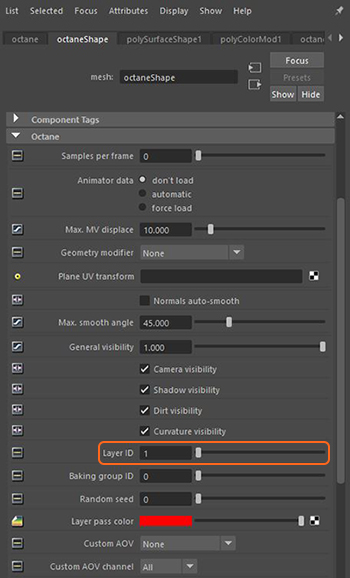
Figure 1: The Layer ID option in an Object’s Attribute Editor
Create a new Render Layer in the Render Settings window (figure 2).
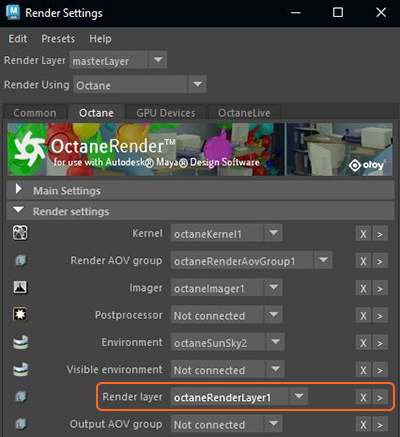
Figure 2: Creating a new Render Layer
When the Object Layer IDs are set for each object, Octane will render separate passes with only those objects that share an ID.
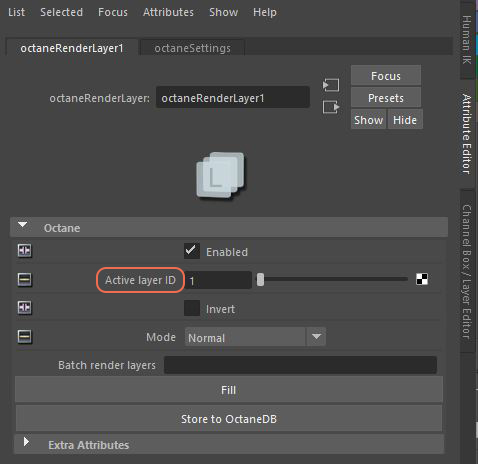
Figure 3: Setting the Active Layer ID