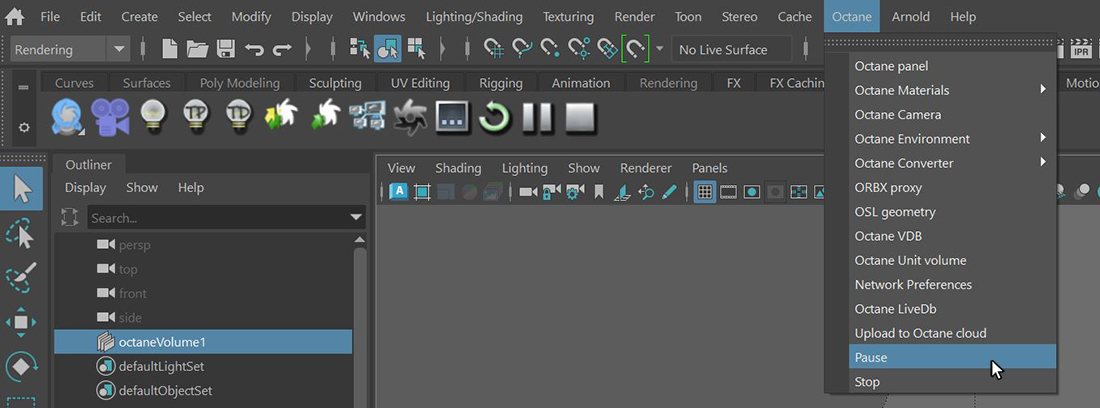
The Pause menu option pauses or resumes rendering. You can use this button for both the IPRProvides artists a quick preview of the image prior to the final render, and efficiently allows for adjusting some elements in the scene such as lights, shaders and textures interactively. An IPR image contains shading and lighting data including some for visibility, in addition to the software render. Render window and the Render Current Frame window. It does not work with a batch render.To cancel a batch render, click the Cancel Batch Render button.
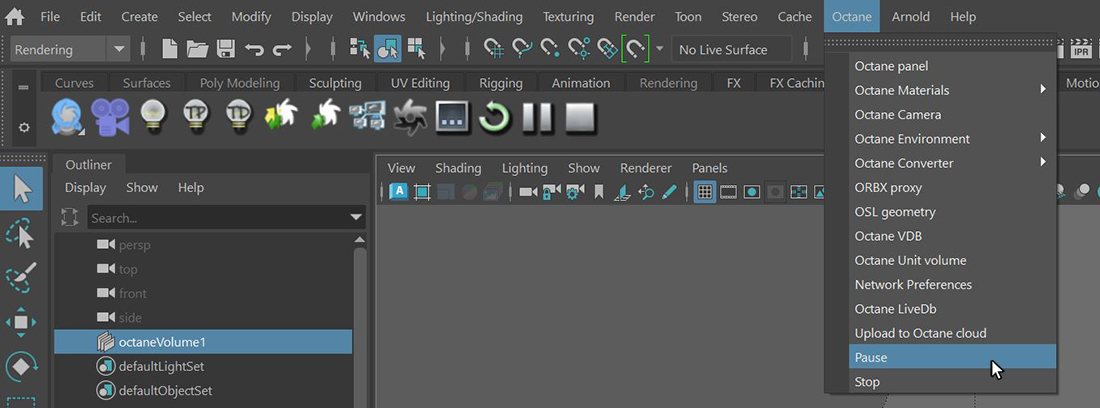
Figure 1: Accessing the Pause function to pause or resume an IPR or Render Current Frame render job