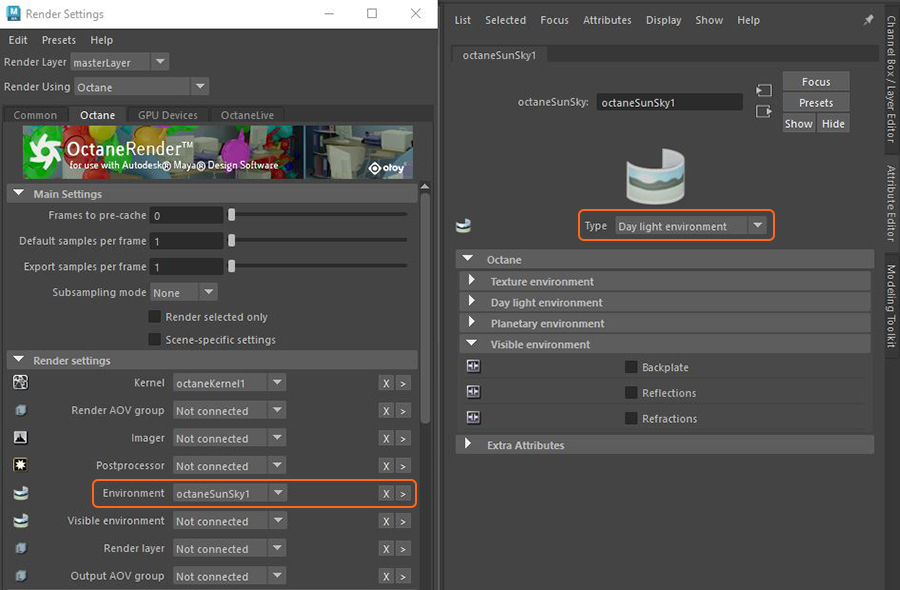
Octane has a powerful Sun Sky environment node to simulate real-world illumination that consists of a primary light (sun), indirect light (sky/environment), and atmosphere. The sun/sky system can be added to a scene in the Octane tab of the Render Settings window (figure 1). The Type will default to Texture Environment but that can be switched to other environment lighting systems.
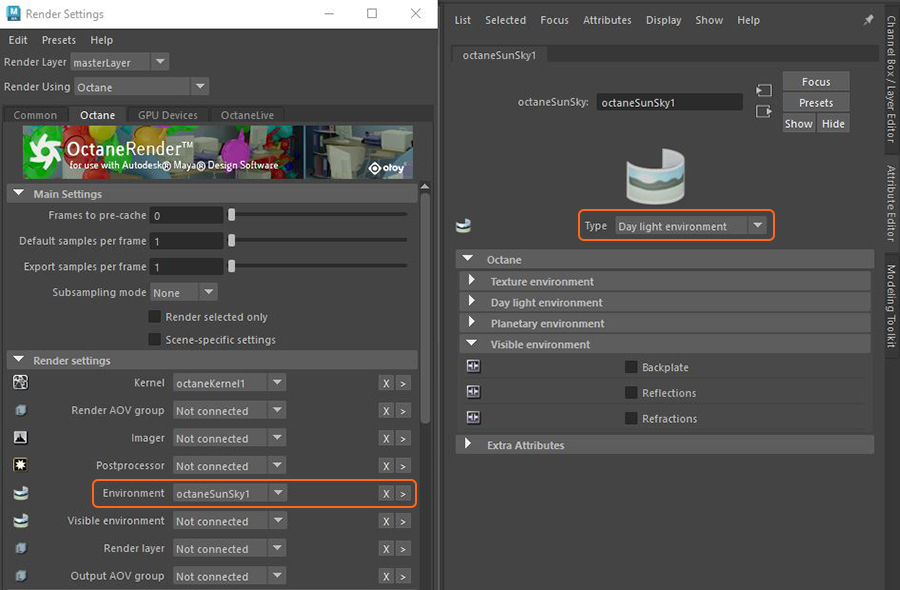
Figure 1: The Sun Sky system added to the scene in the Render Settings window
The first set of attributes to consider when designing a Sun Sky system is the Type. There are three choices: Texture Environment, Day Light Environment, and Planetary Environment. If you choose Texture Environment, the attributes in the Texture Environment rollout control the daylight system. Conversely, if Day Light or Planetary Environment is chosen, the attributes in their respective rollouts control the daylight system (figure 2).
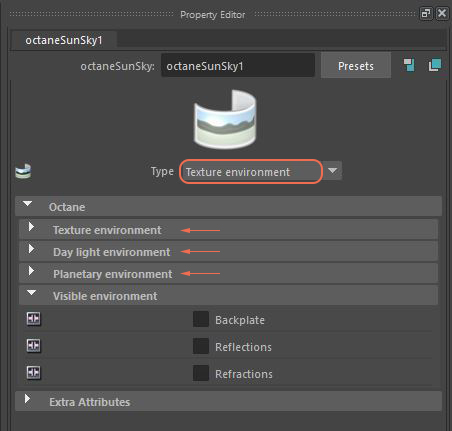
Figure 2: The Type menu determines the type of lighting and what group of settings controls the light quality in the scene
When you add a Sun Sky node to a Maya® scene, a manipulator representing the environment appears at the origin. The size and location of this manipulator does not affect the results of the illumination.
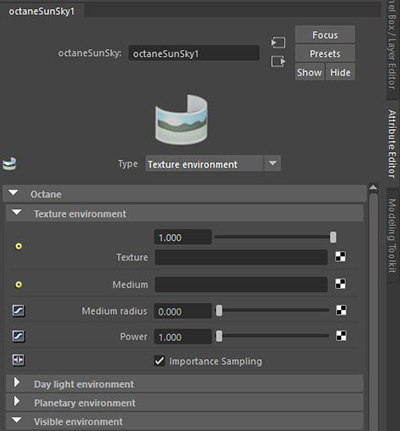
Figure 3: The settings for the Texture environment Sun Sky type
Texture - Accepts an HDRIAn image which presents more than 8 bit per color channel unlike most common image formats. image. If this attribute is left at its default value, it acts as an intensity slider for a consistent environment color. A value of 0 creates a black background and blocks out any ambient light.
Medium - Accepts a Volume medium to add volumetric illumination to a scene.
Medium Radius - Determines the radius of the Volume medium that's connected to the Medium attribute.
Power - Controls the power of the HDRI image lighting. Increasing this value makes the scene brighter. This functions as the Brightness attribute regardless if a Texture is connected to the Sun Sky node.
Importance Sampling - Enables quicker convergence (noise reduction) for HRDI images by applying importance to certain areas of the HDRI in order to sample rays that resolve to important areas more often than unimportant areas. This means the ray tracing is more efficient as it is not wasting time on rays that do not contribute much to the overall image quality. Due to the added complexity, this reduces the Ms/sec speed of rendering, but each Ms is more efficient, resulting in higher image quality in less time.
If you choose the Day Light environment, then you can choose between the two available Day Light types: Sun Direction or Daylight System.
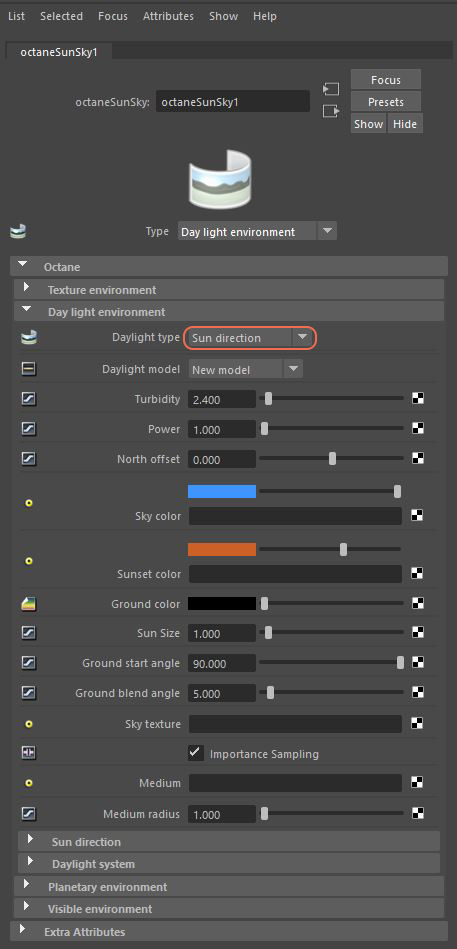
Figure 4: Daylight Type menu determines the type of Procedural sky system to cast light into the scene
Daylight Type - Specifies which daylight model to be used as the current environment. Sun Direction lights a scene with basic spectral radiance as the sun moves over the horizon at a relative distance from the object. Daylight System simulates full spectrum daylight, providing more sky color variation as the sun moves along and bearing shorter rays as the sun moves closer to the normal plane.
Daylight Model - Specifies the daylight model to use as the current environment.
Note: The Nishita sky does not work with Sky color and Sunset color, given that it is a physically-based model.
Turbidity - Adjusts the sharpness of the sun light's shadows. Low values create sharp shadows like on a sunny day, and high values diffuse the shadows like a cloudy day.
Power - Adjusts the light strength. This can affect the image's overall contrast and exposure levels.
North Offset - Adjusts the scene's North direction. This is useful for architecture visualization to ensure the sun's direction is accurate to the scene's geographical location.
Sky Color/Sunset Color - Customizes the spectral shade of light. This can affect the scene's overall mood.
Ground Color - Controls the color of the infinite ground plane associated with the Sun Sky systems.
Sun Size - Controls the sun's radius in the Daylight environment as it appears in the camera.
Ground Start Angle - Controls the infinite ground plane's height and position.
Ground Blend Angle - Controls blending the infinite ground plane with the horizon.
Sky Texture - Applies an Image texture to the background. This combines the benefit of a Texture environment with a Procedural sun system.
Importance Sampling - Toggles the Sky texture's importance sampling, which is similar to the importance sampling in the Texture environment. This enables quicker noise reduction for HRDI images. The ray tracing is more efficient because it doesn't waste time on rays that do not contribute much to the overall image quality. Due to the added complexity, this reduces the Ms/sec speed of rendering, but each Ms is more efficient, resulting in higher image quality in less time. Importance Sampling is enabled by default.
Medium - Accepts a Volume medium node to add volumetric illumination to a scene.
Medium Radius - Determines the radius of the Volume medium that's connected to the Medium attribute
The attributes in this dropdown are used when Daylight Type is set to Sun Direction. If the Daylight Type is set to Daylight System, then the settings in this section have no affect on the scene's lighting. The Sun Direction X, Y, and Z attributes control the sun's location. Experimenting with their values is the best approach to getting the proper sun placement.
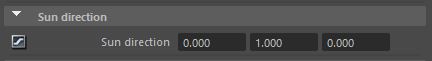
Figure 5: Sun Direction parameters
The attributes in this dropdown are enabled when you set Daylight Type to Daylight System. If you set Daylight Type to Sun Direction, the settings in this section have no affect on the scene's lighting.
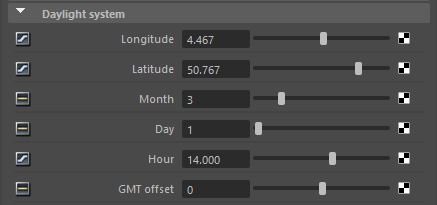
Figure 6: Daylight System parameters
Longitude/Latitude - Controls the sun's position based on real-world geographical input.
Month/Day/GMT Offset/Hour - Places the sun in the sky according to the date/time for the sun at the current longitude/latitude.
The Planetary environment type is a flexible Nishita sky model. It is useful when rendering scenes viewed from outer space. To see this effect, give the Camera a very high Altitude value as it moves out into outer space to view the expansive horizon of the planetary body. It takes into account the conditions within and beyond the atmosphere of a planet like Earth and its surroundings in space. Instead of a single ground color and a sky/sunset color, there is a planetary surface that reflects and emits light. Most importantly, this node extends the environment's Medium (volume rendering and subsurface scattering) with an atmospheric scattering through the planetary body's atmosphere. Here, the atmosphere is perceived as a layer of gas surrounding a planetary mass, and it is held in place because of gravity so as the light travels into atmosphere either from the outer layer to the ground or from a light source within the atmosphere, then the atmosphere's density is sampled along the ray at regular intervals, resulting in an amount of scattering based on the atmosphere's density.
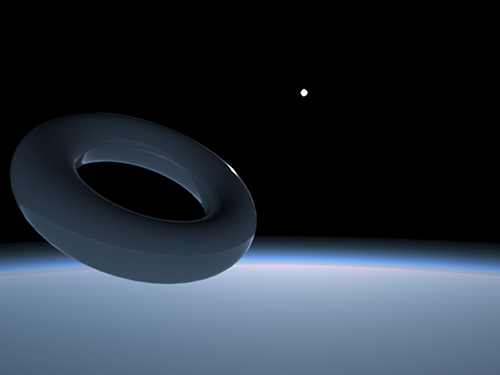
Figure 7: A scene rendered using the Planetary environment
The attributes in this dropdown are enabled when you set Daylight Type to Planetary Environment. The Planetary Environment system contains its own Daylight Type attribute that's identical to the Day Light Environment type. This means that there are sub-dropdowns under this system for both Sun Direction and Daylight System. However, these attributes are specific to the Planetary environment type and should not be confused with the identically-named attributes for the Day Light environment type.
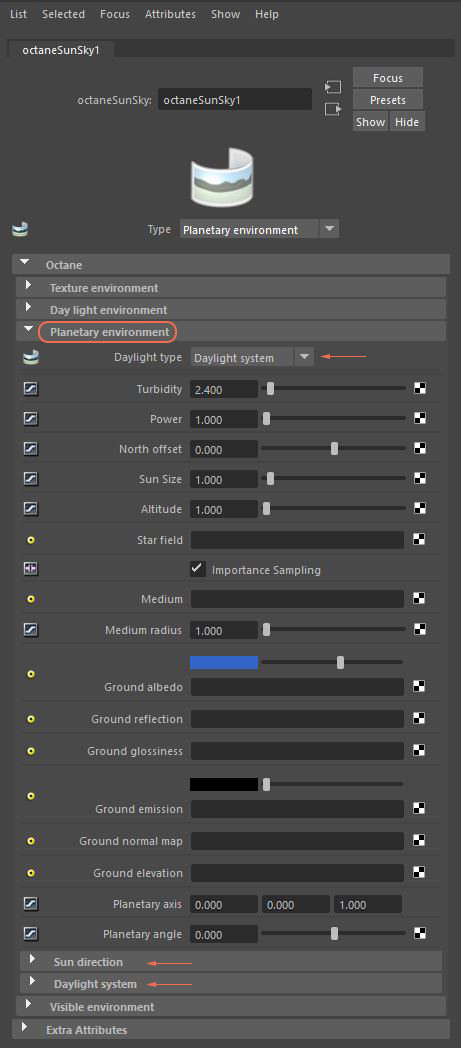
Figure 8: The Planetary Environment type contains its own Daylight System attributes
Daylight Type - Specifies the Daylight model to use as the current environment. Sun Direction lights a scene with basic spectral radiance as the sun moves over the horizon at a relative distance from the object. Daylight System simulates full spectrum daylight, providing more sky color variation as the sun moves along and bearing shorter rays as the sun moves closer to the normal plane.
Turbidity - Adjusts the sharpness of the sun light's shadows. Low values create sharp shadows like on a sunny day, and high values diffuse the shadows like a cloudy day.
Power - Adjusts the light's strength. This affects the image's overall contrast and exposure levels.
Sun Intensity - Scale factor that is applied to the sun only, used to adjust the relative power of the sun compared to the sky. Note: Values other than 1.0 can produce unrealistic results.
North Offset - Adjusts the scene's North direction. This is useful for architecture visualization to ensure the sun's direction is accurate to the scene's geographical location.
Sun Size - Controls the sun's radius in the Daylight environment as it appears in the camera.
Altitude - The camera's altitude. Set this to a very high value in order to view the planet's expansive horizon.
Star Field - Conveys star fields behind the planet.
Importance Sampling - Toggles the Sky texture's importance sampling, which is similar to the importance sampling in the Texture environment. This enables quicker noise reduction for HRDI images. The ray tracing is more efficient because it doesn't waste time on rays that do not contribute much to the overall image quality. Due to the added complexity, this reduces the Ms/sec speed of rendering, but each Ms is more efficient, resulting in higher image quality in less time. Importance Sampling is enabled by default.
Medium - Accepts a Volume medium node to add volumetric illumination to a scene.
Medium Radius - Determines the radius of the Volume medium connected to the Medium attribute.
Ground Albedo - The planet's surface Texture map.
Ground Reflection - The planet's SpecularAmount of specular reflection, or the mirror-like reflection of light photons at the same angle. Used for transparent materials such as glass and water. texture map.
Ground Glossiness - The planet's glossiness.
Ground Emission - The planet's surface Texture map at nighttime.
Ground Normal Map - A Normal map on the planet's surface.
Ground Elevation - Elevation map on the planet.
Sun Direction - The attributes in this dropdown are used when you set Daylight Type to Sun Direction. If the Daylight Type is set to Daylight System, then the settings in this section have no affect on the scene's lighting. The Sun Direction X, Y, and Z attributes control the sun's location. Experimenting with their values is the best approach to getting the proper sun placement.
Daylight System - Adjusts the sun's position in the sky.
The Visible Environment settings are toggles that enable the Sun Sky environment to be visible in the Backplate, Reflections, and Refractions, respectively.