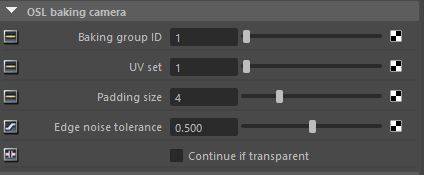
The OSL cameras work in conjunction with other OSL features like the OSL texture node. While the OSL camera's parameters are identical to the standard camera, the OSL Baking Camera contains a unique set of camera parameters used for controlling the baking process. To learn more about OSL, please refer to the OSL Implementation In Octane section in the Octane Standalone Appendix documentation.
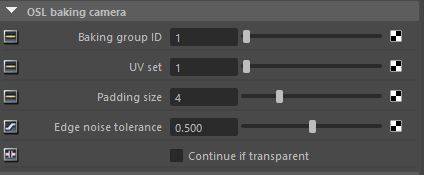
Figure 1: The OSL Baking Camera attributes
Baking Group ID - Specifies the group ID to bake. By default, all objects belong to the default baking group number 1.
UV Set - This determines the UV coordinates to use for baking.
Padding Size - The number of pixels added to the UV map edges. The padding size is specified in pixels. The default padding size is set to 4 pixels, with 0 being the minimum and 16 being the maximum size.
Edge Noise Tolerance - Helps remove hot pixels appearing near the UV edges. Values close to 1 do not remove any hot pixels, while values near 0 attempts to remove them all.
Continue if Transparent - If disabled, a transparent surface will terminate the path. If enabled, the ray will continue through the transparent surface.