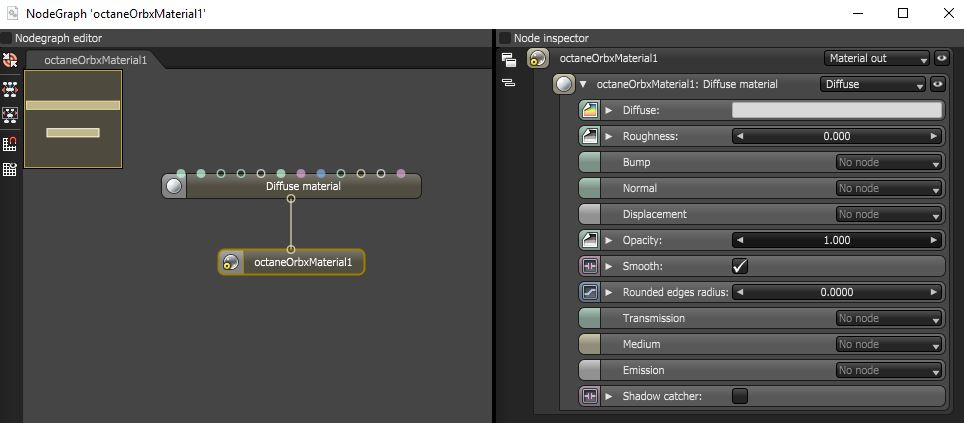
The ORBXThe ORBX file format is the best way to transfer scene files from 3D Authoring software programs that use the Octane Plug-in such as Octane for Maya, Octane for Cinema 4D, or OctaneRender Standalone. This format is more efficient than FBX when working with Octane specific data as it provides a flexible, application independent format. ORBX is a container format that includes all animation data, models, textures etc. that is needed to transfer an Octane scene from one application to another. material type helps create and edit OctaneRender® materials using a node-based interface, similar to material editing in OctaneRender Standalone.
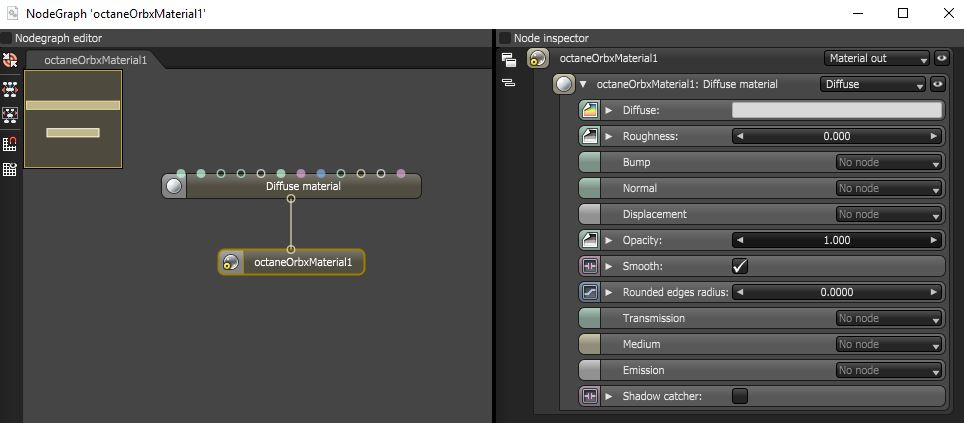
Figure 1: A Diffuse materialUsed for dull, non-reflecting materials or mesh emitters. in the ORBX material's Nodegraph Editor
After creating an ORBX material from either the Hypershade window or from the OctaneRender shelf, you can access the ORBX Nodegraph Editor by clicking on the Edit button in the ORBX material's attributes.
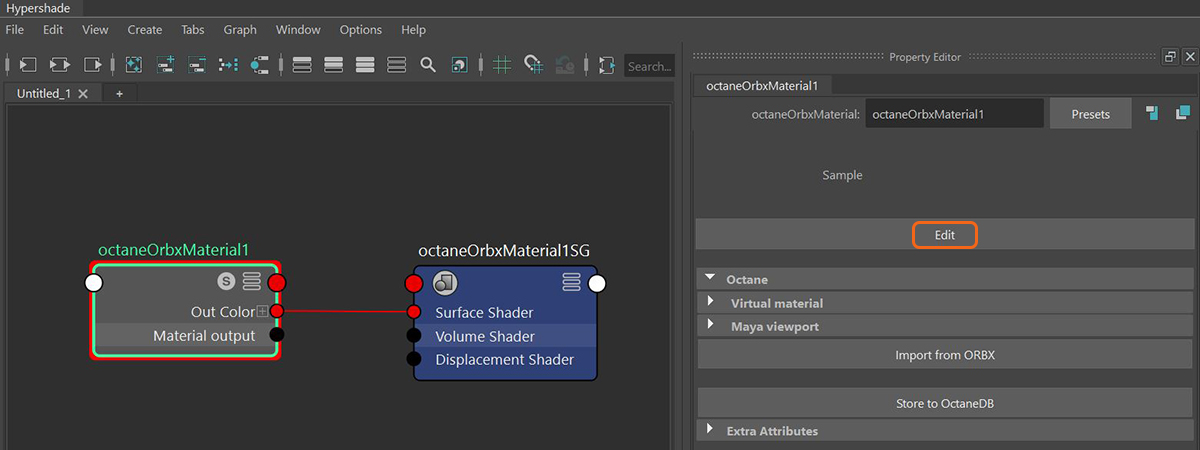
Figure 2: Accessing the ORBX Nodegraph Editor
NOTE: You must close the Nodegraph Editor window before saving either a Maya .ma or .mb file, or else all your work is lost.
For more information on how to use the OctaneRender® Nodegraph Editor, see the OctaneRender Standalone documentation.