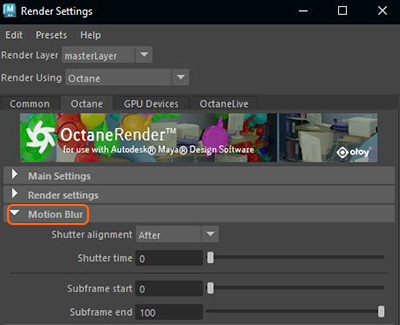
The Motion BlurAn optical phenomenon that occurs when a camera’s shutter opens and closes too slowly to capture movement without recording a blurring of the subject. rollover is accessible from the Octane tab in the Render Settings window.
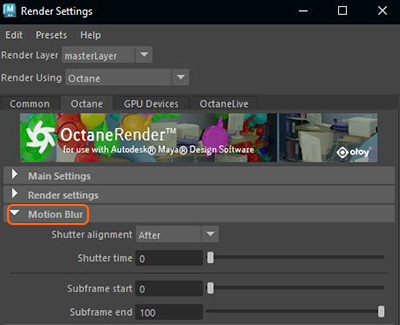
Figure 1: Motion Blur settings in the Render Settings window
Shutter Alignment - Specifies how the shutter interval aligns to the current time, which determines when the camera shutter is triggered. The options are Before, Symmetrical, or After, and they apply to each frame thereafter relative to the given frame rate.
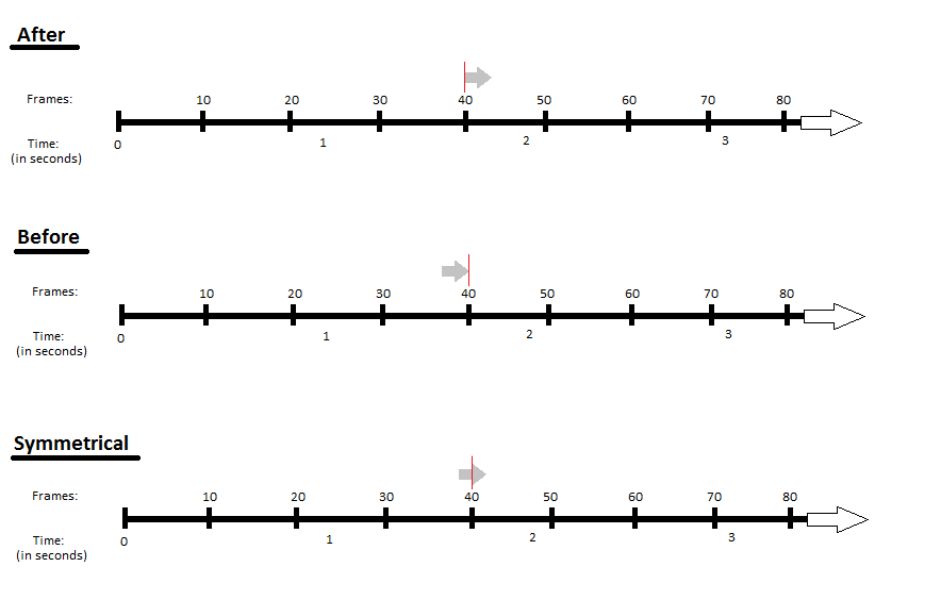
Figure 2: Illustrating the After, Before, and Symmetrical Shutter Alignment
Shutter Time - The shutter time percentage relative to the duration of a single frame, which controls how much time the shutter stays open. You can set this parameter to any value above 100%.
Subframe Start/End - Specifies the approach, in terms of proportion (%) to simulate the camera’s shutter speed for that particular frame. Octane uses Subframe Start and End percentages to render a portion of a particular frame. If the scene has a lot of motion blur, Octane uses these parameters to render a piece of that motion blur. The default Start and End values of 0% and 100%, respectively, render the whole frame.
Octane is also capable of rendering motion blur on Maya® particle instances natively as well, provided you increase the Shutter Time parameter by an appropriate amount.
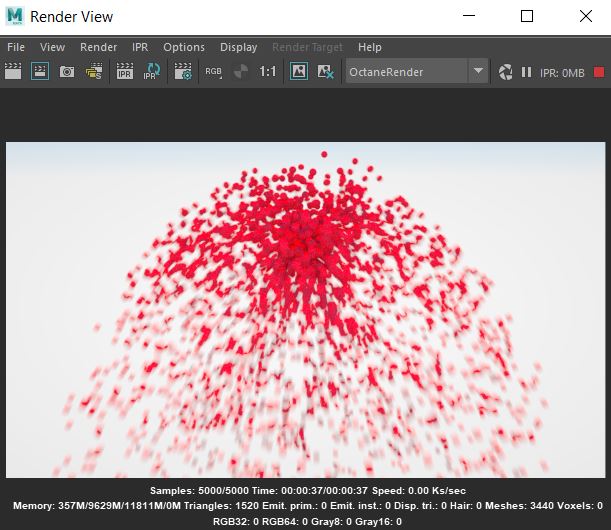
Figure 3: Maya particle instances show motion blur without the need for any additional steps