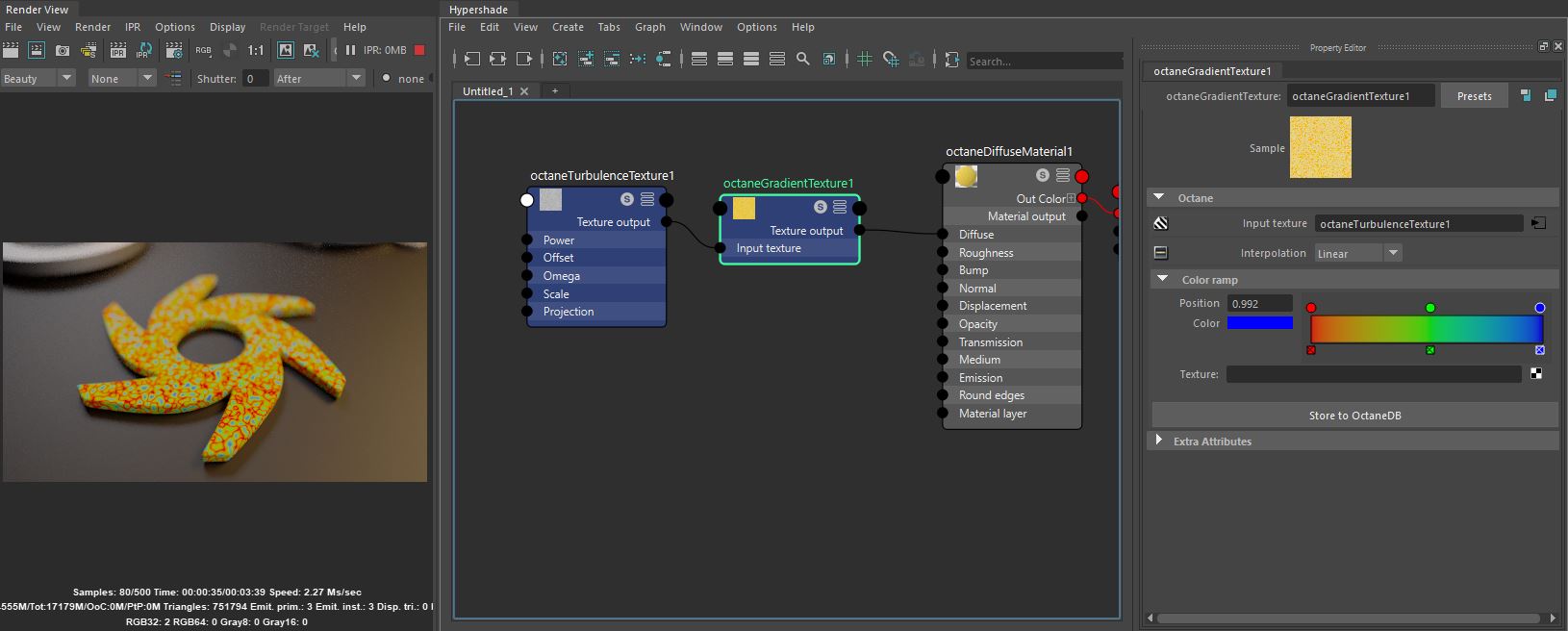
The Gradient texture creates a gradient between user-defined colors. This creates a wide variety of shading effects when integrated into an Octane material network.
The gradient uses an input texture to determine how the gradient colors map to the surface. In Figure 1, a gradient using red, green, and blue colors connects to a MaterialThe representation of the surface or volume properties of an object.'s DiffuseAmount of diffusion, or the reflection of light photons at different angles from an uneven or granular surface. Used for dull, non-reflecting materials or mesh emitters. channel. A Turbulence texture connects to the gradient's input texture.
The Add New Item button adds a color input to the gradient. Each color input accepts a value or texture. The Position input sliders determine where the color falls along the length of the gradient.
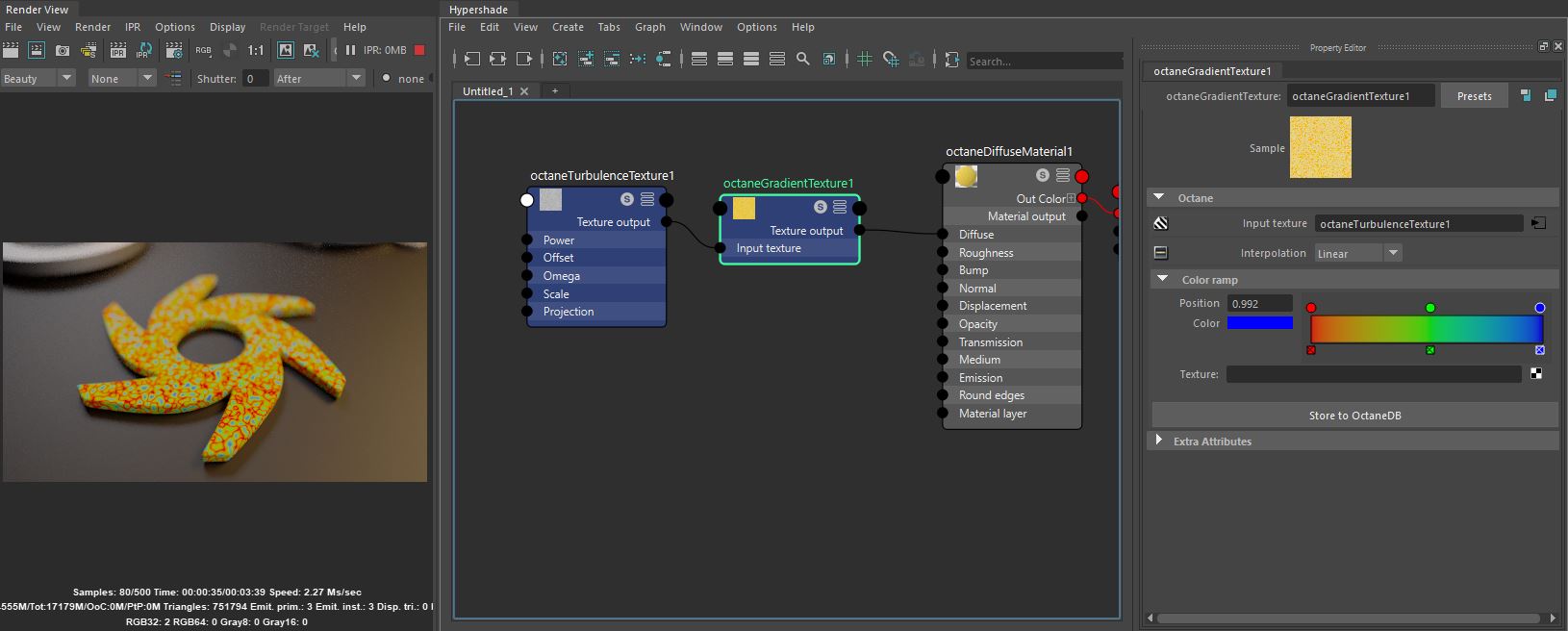
Figure 1: A Gradient texture connected to a Material's Diffuse channel, and a Turbulence texture connected to the Gradient’s Input texture