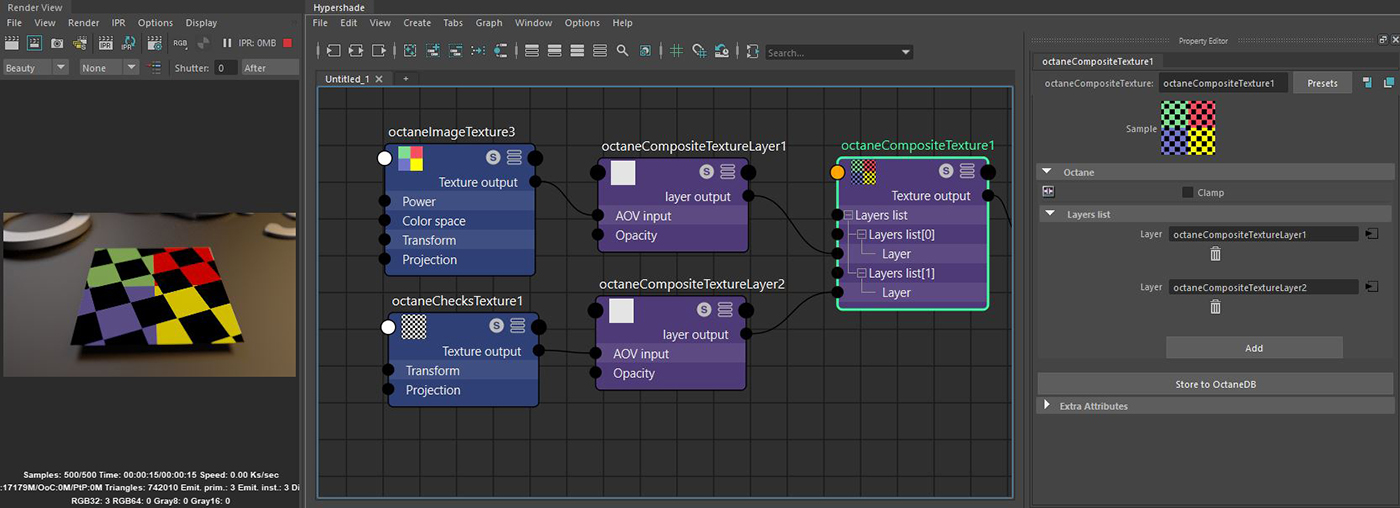
The Composite Texture node is a traditional composite stack for image textures via the Composite Texture Layer node. The composite stack builds vertically where the bottom most layer with a higher Layer List number is on top and only Composite Texture Layer nodes can be connected to the layer inputs on the Composite Texture node (figure 1). This system is more versatile than the traditional Mix texture.
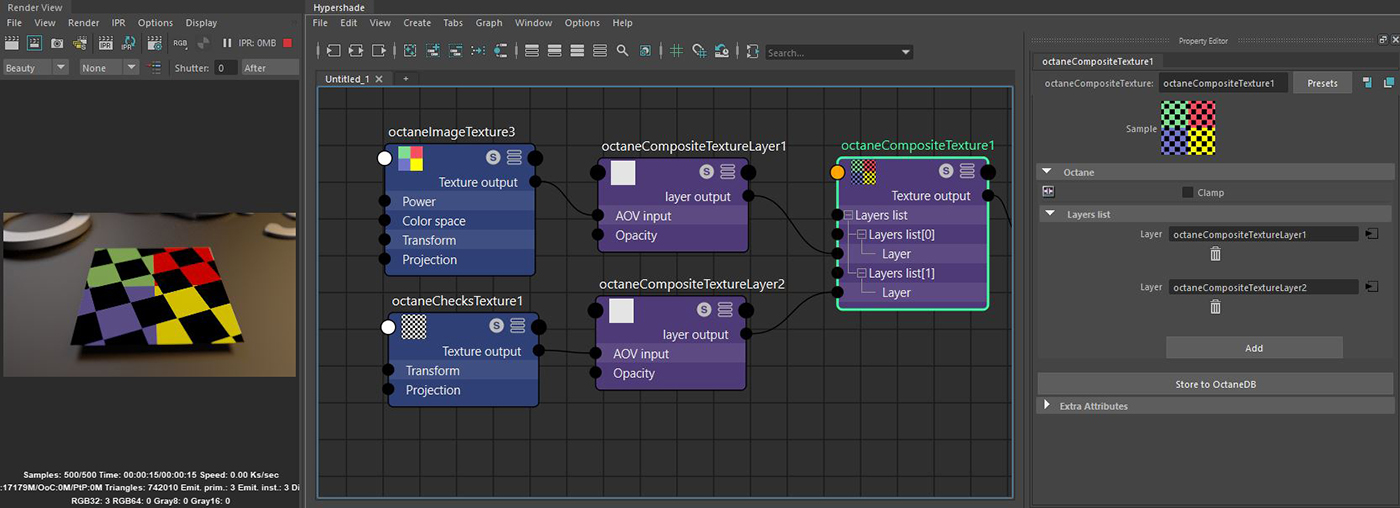
Figure 1: The Composite Texture node is used to mix a RGB Image node with a Checks Texture node
Add/Trash Can Icon - Adds or removes layer inputs where Composite Texture Layer nodes can be connected.
Clamp - Clamps the results of blending each layer to 0 and 1.