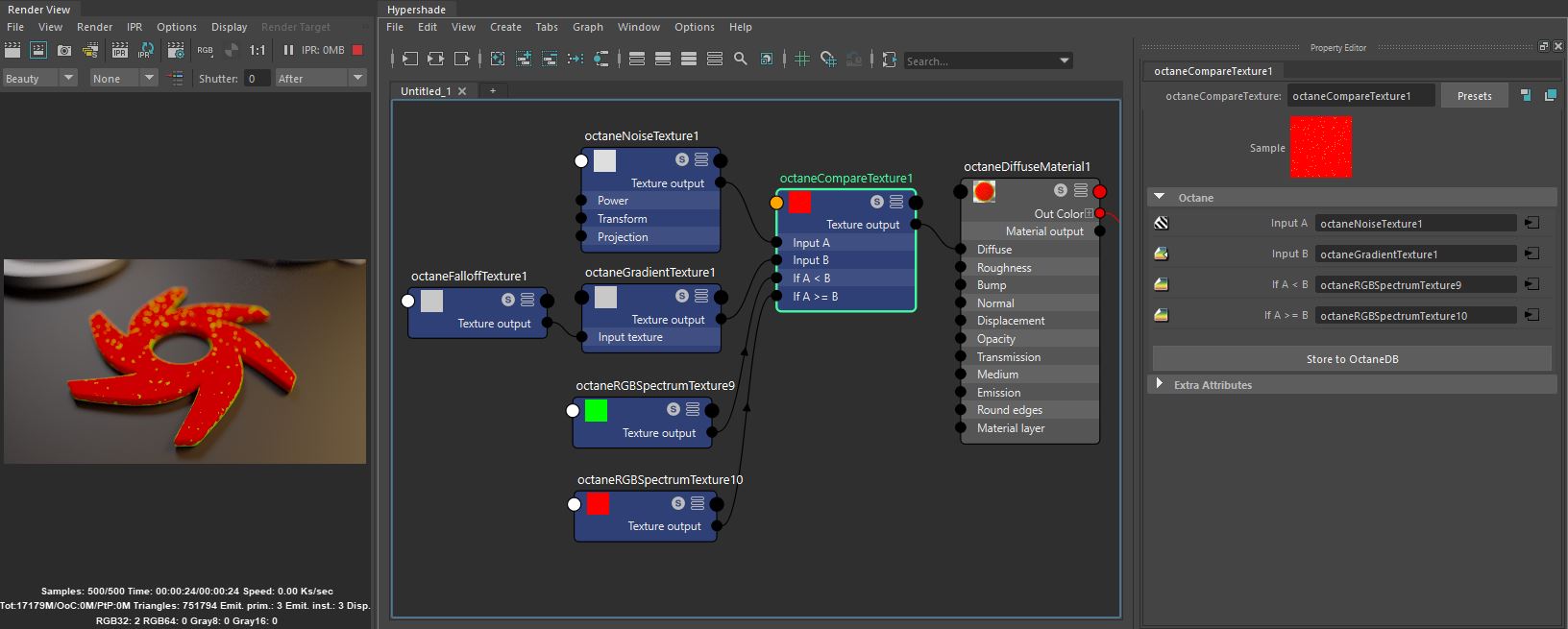
The Compare texture uses a logical comparison operator to combine textures. The node takes four inputs - the first two inputs are the TexturesTextures are used to add details to a surface. Textures can be procedural or imported raster files. for comparison. The next two inputs are the comparison results. In Figure 1, Input A is a Noise texture. Input B is a Gradient texture with mapping based on a Falloff texture. The Compare texture looks at the color values of Input A and B. Wherever the color values of Input A are less than Input B, Octane maps a green RGB texture to the surface. Wherever the color values of Input A are equal to or greater than the values of Input B, Octane maps a red RGB texture to the surface. This example is simple, but you can create very complex textures with the Compare texture, especially by combining other Compare textures.
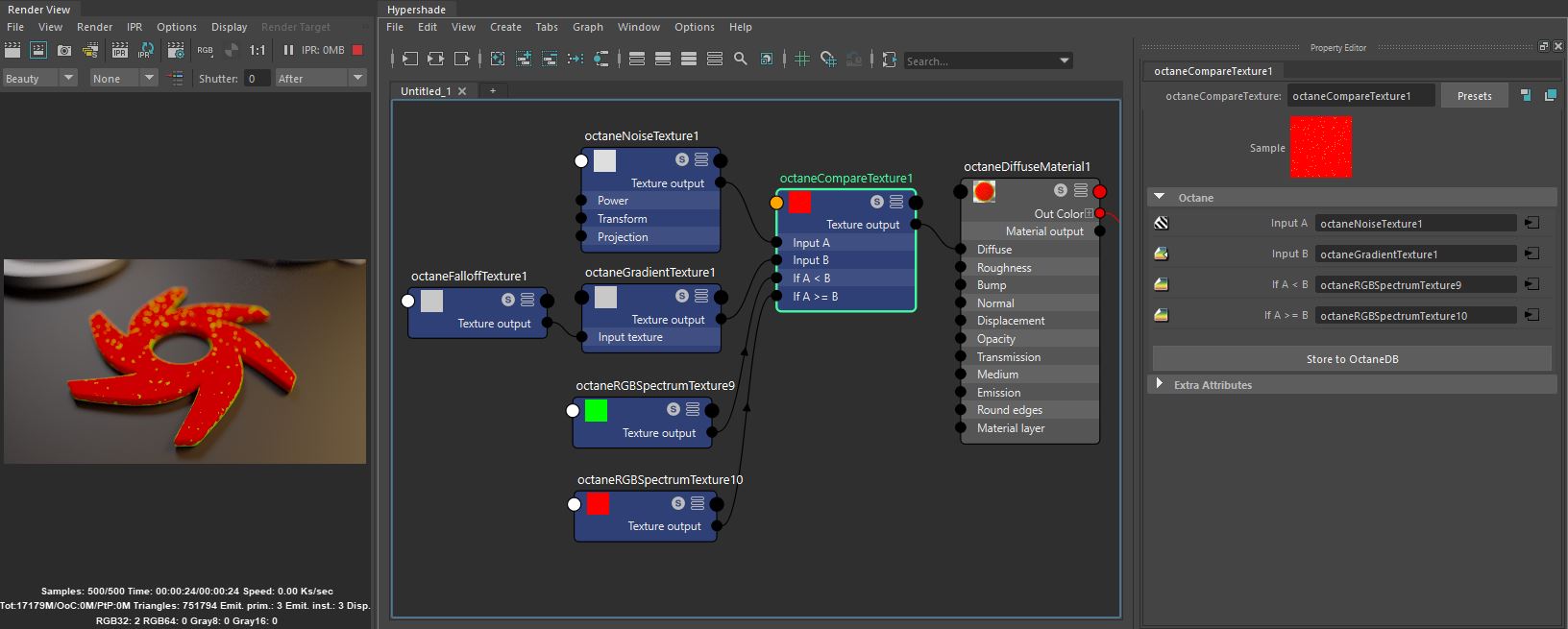
Figure 1: The Compare texture uses a logical operator to compare two Textures and uses the results to compare two other Textures