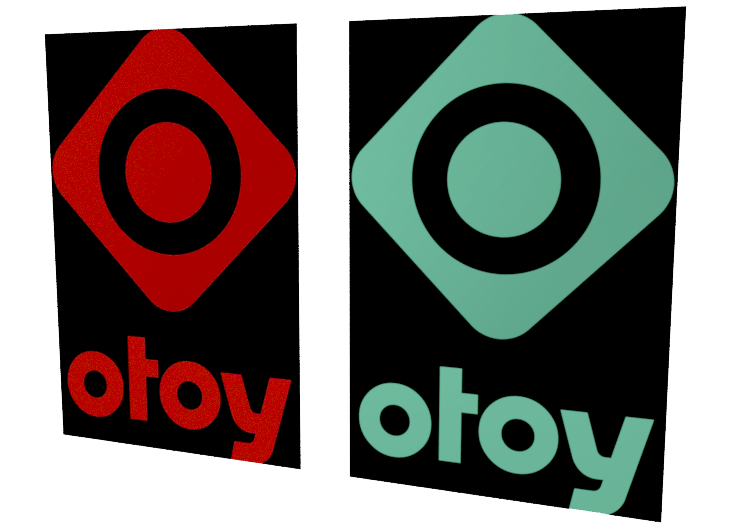
Figure 1: A Color Correct node alters an Image texture's hue
The Color Correction node adjusts the Texture node's brightness, hue, saturation, gamma, and contrast. Figure 1 shows the same Image texture applied to two different planes using a DiffuseAmount of diffusion, or the reflection of light photons at different angles from an uneven or granular surface. Used for dull, non-reflecting materials or mesh emitters. material. The logo on the right is tinted green by using a Color Correction node. Figure 2 shows a graph of the network.
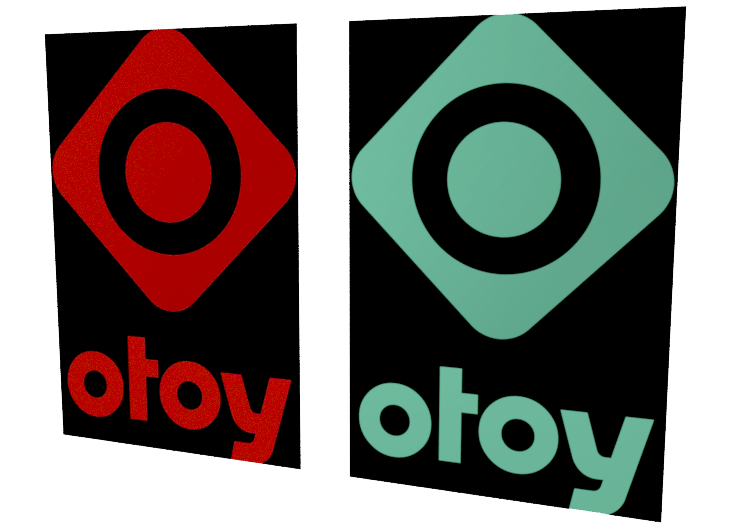
Figure 1: A Color Correct node alters an Image texture's hue
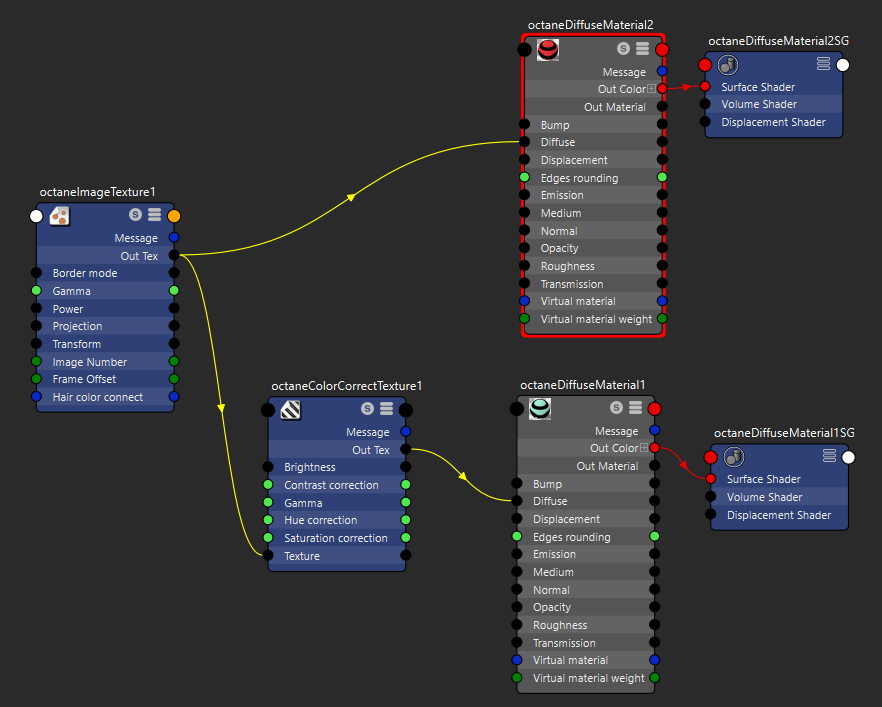
Figure 2: A graph of the two Diffuse materials