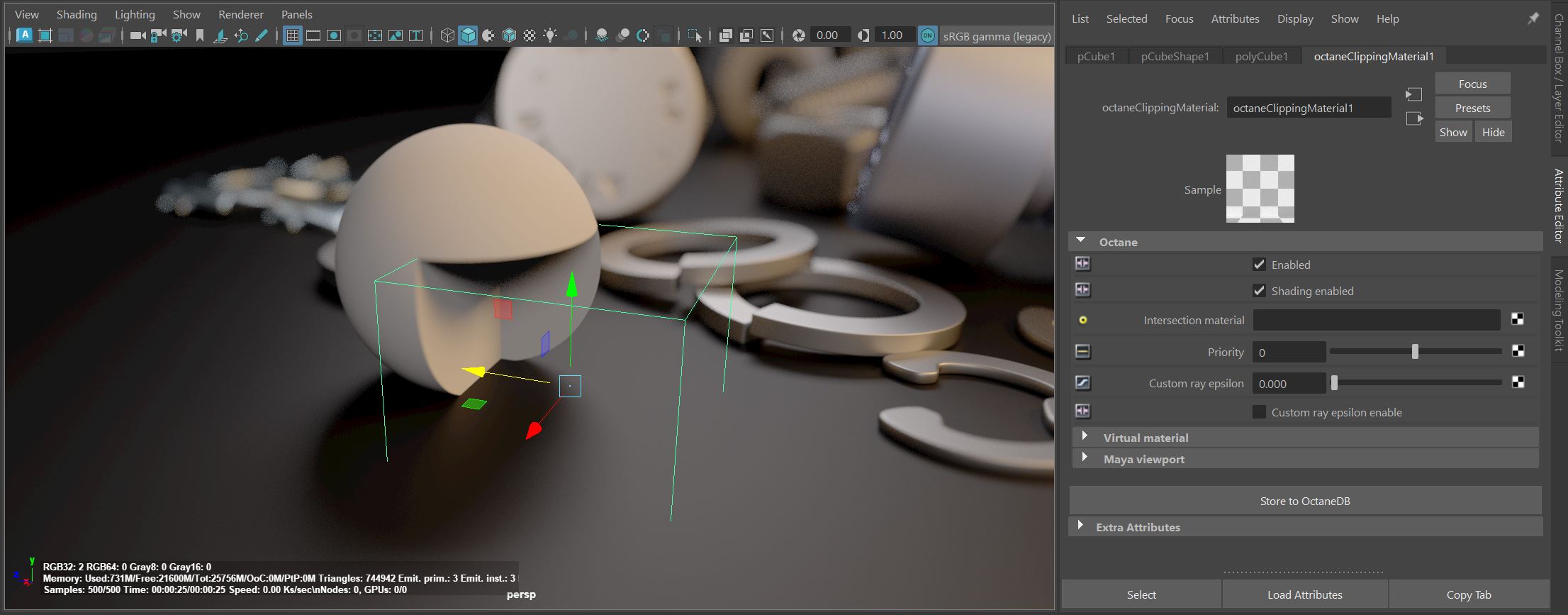
The Clipping material allows for real-time Boolean operations using a shader-based clipping process. The clipping material can be applied to a mesh, volume, or Vectron object. The new surface(s) can be automatically filled with the parent object's material and textures using the clipping material's UV set (figure 1).
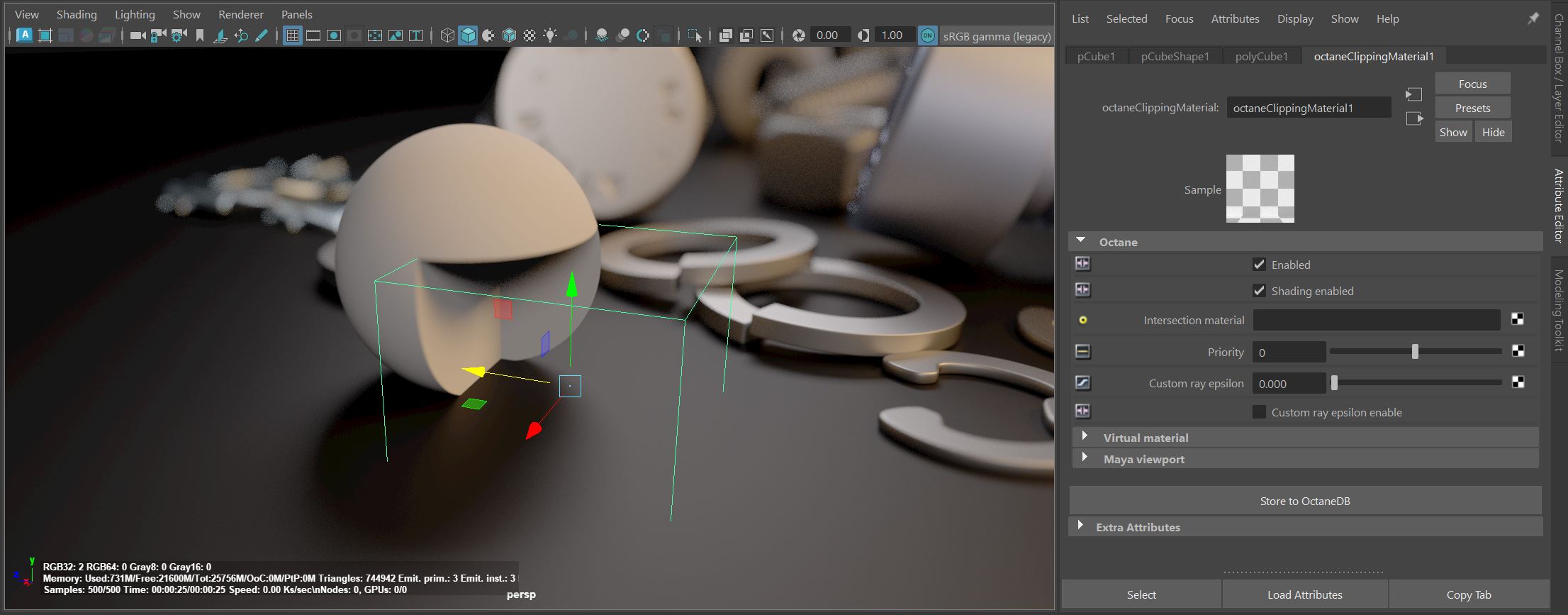
Figure 1: The Clipping MaterialThe representation of the surface or volume properties of an object. applied to a cube primitive and used to clip away part of a sphere shape
Enabled - Activates or deactivates the Boolean system.
Shading Enabled - If activated, the remaining area will be filled in, otherwise, it will be hollow.
Intersection Material - An intersection material can be specified here and will be applied to the clipped area, otherwise, the clipped area will be shaded with the parent material.
Priority - The material priority for this surface material.
Custom Ray Epsilon - The clipping material offset distance
Custom Ray Epsilon Enabled - If activated, the clipping material will use the specified custom ray epsilon instead of the global ray epsilon found in the Kernel node.
Virtual Material - Gives particles random materials. The main material is assigned to the particles. After that, you can create any number of additional materials by adding them to the MaterialsA set of attributes or parameters that describe surface characteristics. List. The particles are assigned materials according to the Virtual Material type chosen. If you select the Non-Permanent Object Material checkbox, materials will not stick to the particles.
There are a couple of requirements for using the clipping material: