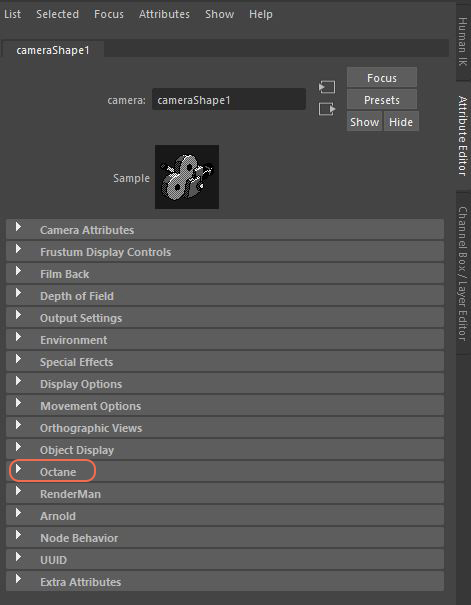
All Maya® cameras have Octane attributes and features added to them when the plugin is enabled. This means there is nothing specific to do to convert any existing or new cameras into an Octane camera. Octane settings override any of the standard Maya camera settings when it renders a Maya scene. The Octane camera settings are found in the Shape node for the camera under the Octane rollout.
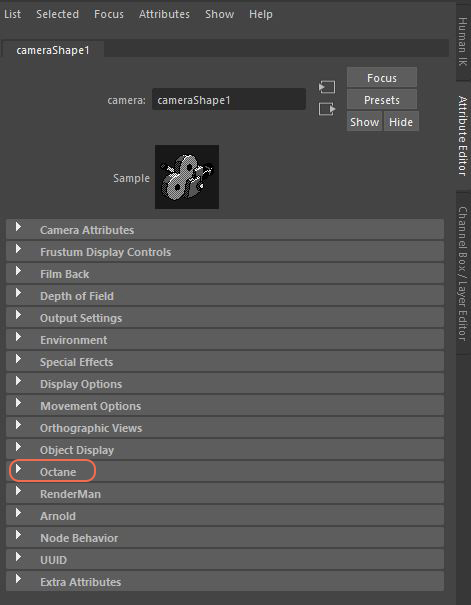
Figure 1: The Octane rollout, which contains Octane Camera settings
In addition to creating a camera from the Create menu, you can also create cameras from the Octane shelf (Figure 2) or from the Octane menu (Figure 3).
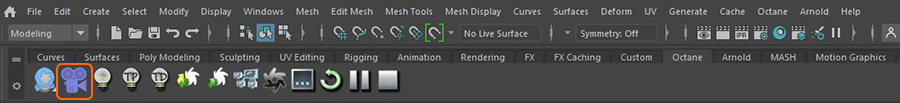
Figure 2: Accessing cameras from the Octane shelf
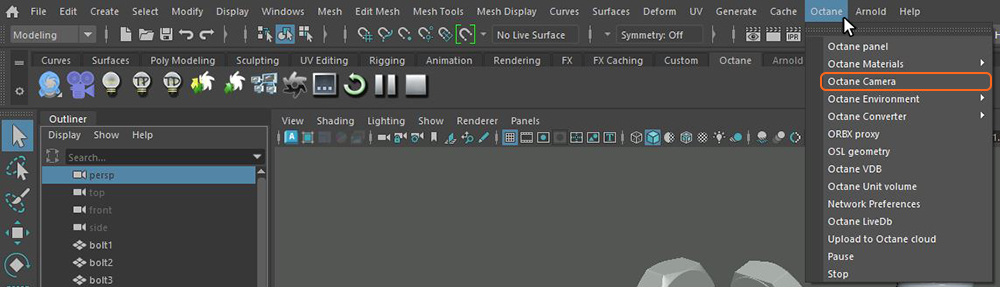
Figure 3: Accessing cameras from the Octane menu