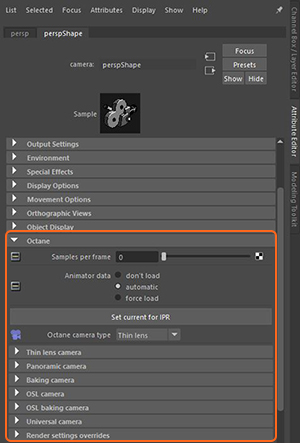
The Octane Camera rollout contains various sub-rollouts.
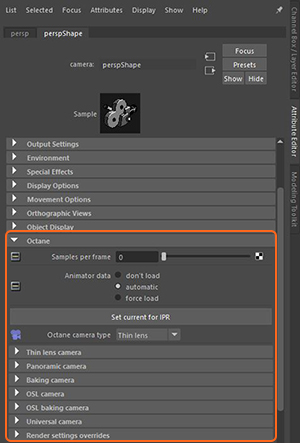
Figure 1: The subfolders found within the Octane Camera rollout in the Attribute Editor
There are six types of Octane Cameras: Thin Lens, Panoramic, Baking, the OSL Camera, OSL Baking Camera, and the Universal camera. You select the camera type from the Octane Camera Type menu. Their specific settings are discussed in their respective articles.
The attributes under the Octane Camera rollout are common among all the camera types available in Octane.
Figure 2: Octane Camera rollout settings
Animator Data - Octane determines if an object is animated. If Octane doesn't recognize it, Animator Data sets the objects accordingly.
Set Current For IPRProvides artists a quick preview of the image prior to the final render, and efficiently allows for adjusting some elements in the scene such as lights, shaders and textures interactively. An IPR image contains shading and lighting data including some for visibility, in addition to the software render. - Designates the type of camera to use for the IPR. This button designates the current Octane Camera Type selection in the Octane Camera node.
Octane Camera Type - Selects the camera type to use with a particular camera.

Figure 3: The available Octane Camera types
Render Settings Overrides - Overrides the render settings specified in the Render Settings window with camera-specific render settings.