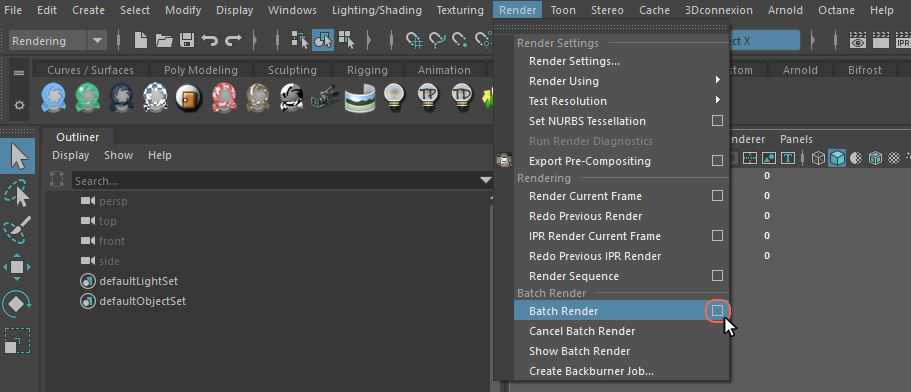
Similar to the built-in Arnold renderer, the Batch Render option button does not function with Octane.
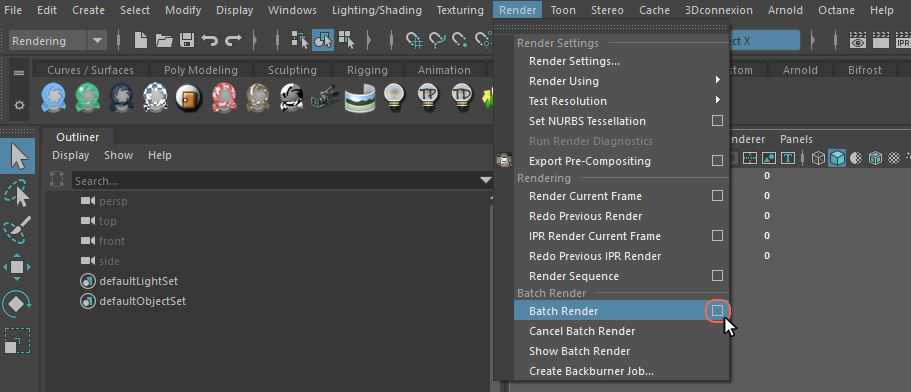
Figure 1: The Batch Render Options button is obsolete when using Octane
All rendering options associated with batch rendering are set in the Render Settings window.
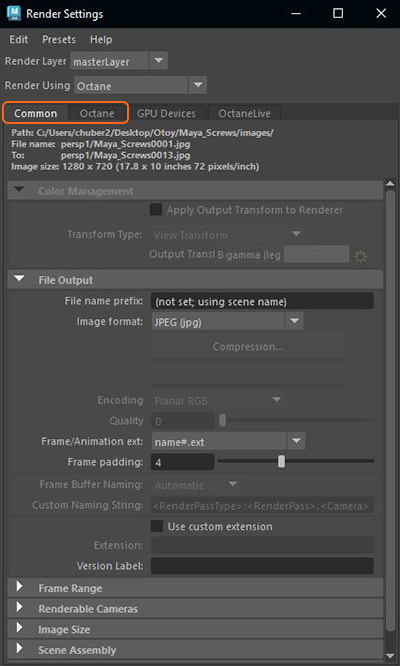
Figure 2: The Render Settings window
After adjustments are made in the Render Settings window, run the batch rendering process by clicking on the Batch Render button in the Render menu.
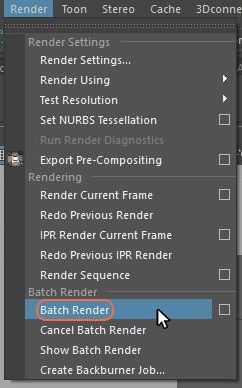
Figure 3: The Batch Render button
Note: Maya® may warn you that the "Renderer "OctaneRender" does not provide batch rendered options", which means there are no OctaneRender® options visible in Maya's native Batch RenderingThe process of assigning sequential portions of frames to be rendered across multiple systems. window (there is no dialog box to open). This is a generic message resulting from the use of third-party renderers within Maya, since third-party render engines have their own dialogues for setting batch render mode options, and those settings are adapted by Maya's native Batch Render process.
Additionally, the Render Sequence button can be used to render an animation using Octane (figure 4).
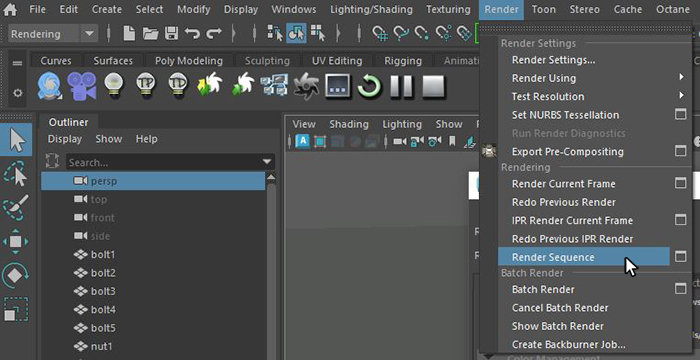
Figure 4: Executing an animation rendering using the Render Sequence option
Note: The %p tag is required (figure 5) if different AOVs are used in the scene. This tag ensures that the AOV names appear in the output filenames.
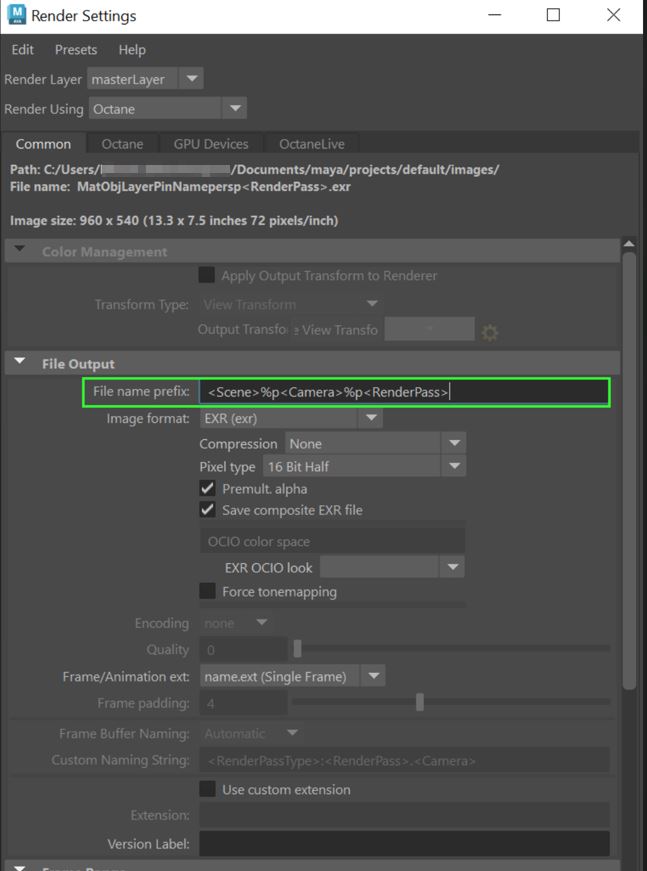
Figure 5: Using the %p option to distinguish different AOVs during batch rendering