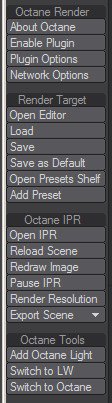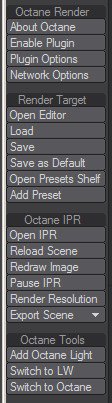
After successfully installing, setting the plugin into Lightwave and authentication its keys, enable the plugin to use OctaneRender in the current scene by clicking the “Enable Plugin” button. The user need not enable the plugin again after having loaded a scene with the plugin enabled.
An Octane scene can be rendered using the Lightwave render frame or render sequence options (F9/F10 keys) or using the interactive IPRProvides artists a quick preview of the image prior to the final render, and efficiently allows for adjusting some elements in the scene such as lights, shaders and textures interactively. An IPR image contains shading and lighting data including some for visibility, in addition to the software render. window.
Octane has its own color space functions and tone mapping. To work with Octane user must always disable the Lightwave color space (set all values to Linear).