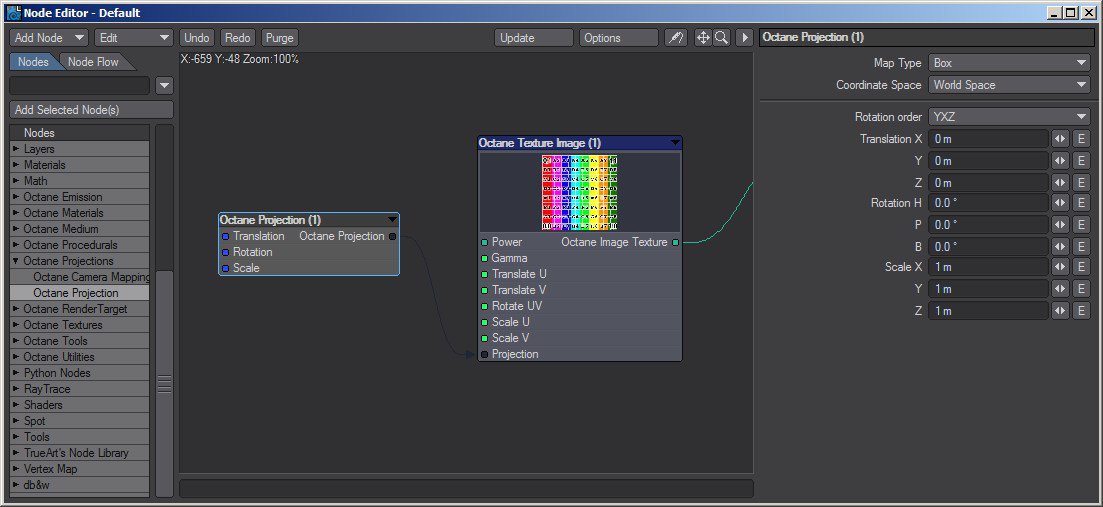
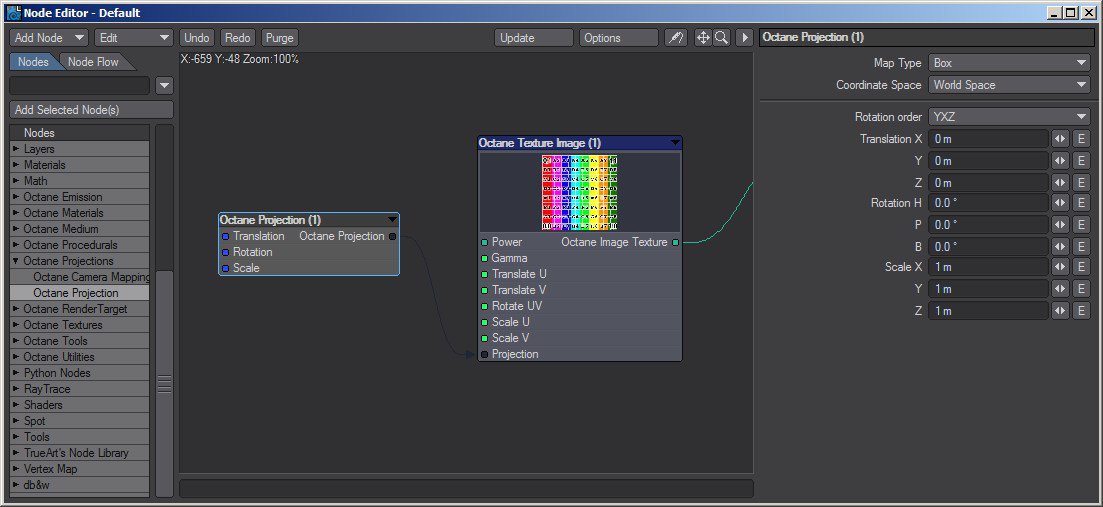
Using this node you can apply a texture map projection to all the texture nodes, including the texture image one. With this projection node you can work with objects without UV map coordinates, and map the object in real time using the IPRProvides artists a quick preview of the image prior to the final render, and efficiently allows for adjusting some elements in the scene such as lights, shaders and textures interactively. An IPR image contains shading and lighting data including some for visibility, in addition to the software render. window.
This projection node support five texture projections modes, working in world or object local space. You can adjust the projection settings with the Translation, Rotation and Scale parameters.
This node has an Autosize function, similar to the LightWave native autosize function in the texture nodes.
XYZ to UVW
This is also known as Planar Projection or Flat mapping. This projection node takes the coordinates in world or object space and use them as UVW coordinates. For images, only the X and Y coordinates are relevant, which are mapped to U and V. In other words the images use flat mapping projected along the Z axis.
The projection will map image textures to the (-1, -1)–(1, 1) range. So rotating the mapping around the Z axis will rotate the image around the center, as the UVW rotation would do. The object coordinate space may be used so that the texture projection is in a coordinate space local to each instance. If UV mapping is required, a transformation in UV space (translation/scale/rotation) may be applied via the “UV Transform” pin.
Box
This is also known as Cube mapping although some applications may have a different mapping called Cube mapping.
This projection is an extension of XYZ to UVW mapping, it will pick a different projection axis depending on the normal. This gives a quick way to map a texture on any object without too much distortion, but possibly with a lot of seams. The same change in mapping applies here: image textures are mapped to the (-1, -1)–(1, 1) range.
Spherical
This is mostly used for environment textures and IESAn IES light is the lighting information representing the real-world lighting values for specific light fixtures. For more information, visit http://www.ies.org/lighting/. Light distributions. It performs latitude-longitude mapping for the U and V coordinates, and for procedural textures the W coordinate is the distance from the origin. To rotate a texture image (e.g., HDR image) around a vertical axis, switch the projection of the texture environment image to Spherical and rotate via the Y axis through the Sphere Transformation sliders.
Cylindrical
This performs cylindrical mapping where the U coordinate is the longitude and the Y coordinate is the world space Y coordinate. For images, the mapping on the Y axis will map the image to the [-1, 1] interval. For procedural textures, the W coordinate is the distance from the Y axis. For points on the ground plane (Y = 0), cylindrical and spherical mapping now map to the same points on the images (what would be the equator on spherical mapping).
Perspective
This mapping takes the world space coordinates and divides the X and Y coordinates by the Z coordinate. This can be useful if users want to model a projector (use a texture with this projection as the distribution, with black border mode). It can also be useful for camera mapping. The image is mapped to (-1, -1)–(1, 1), so by default an offset is not necessary to use this mapping for projectors or camera mapping.