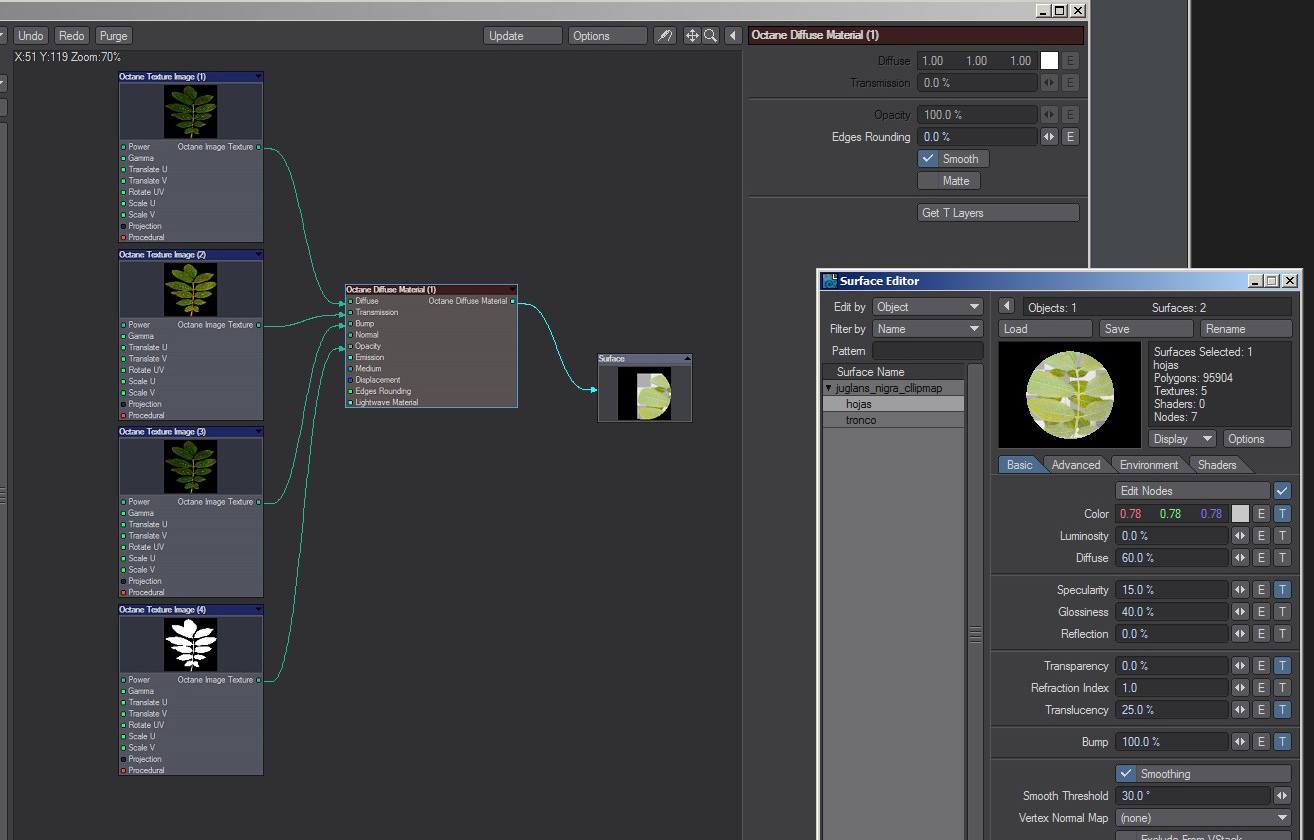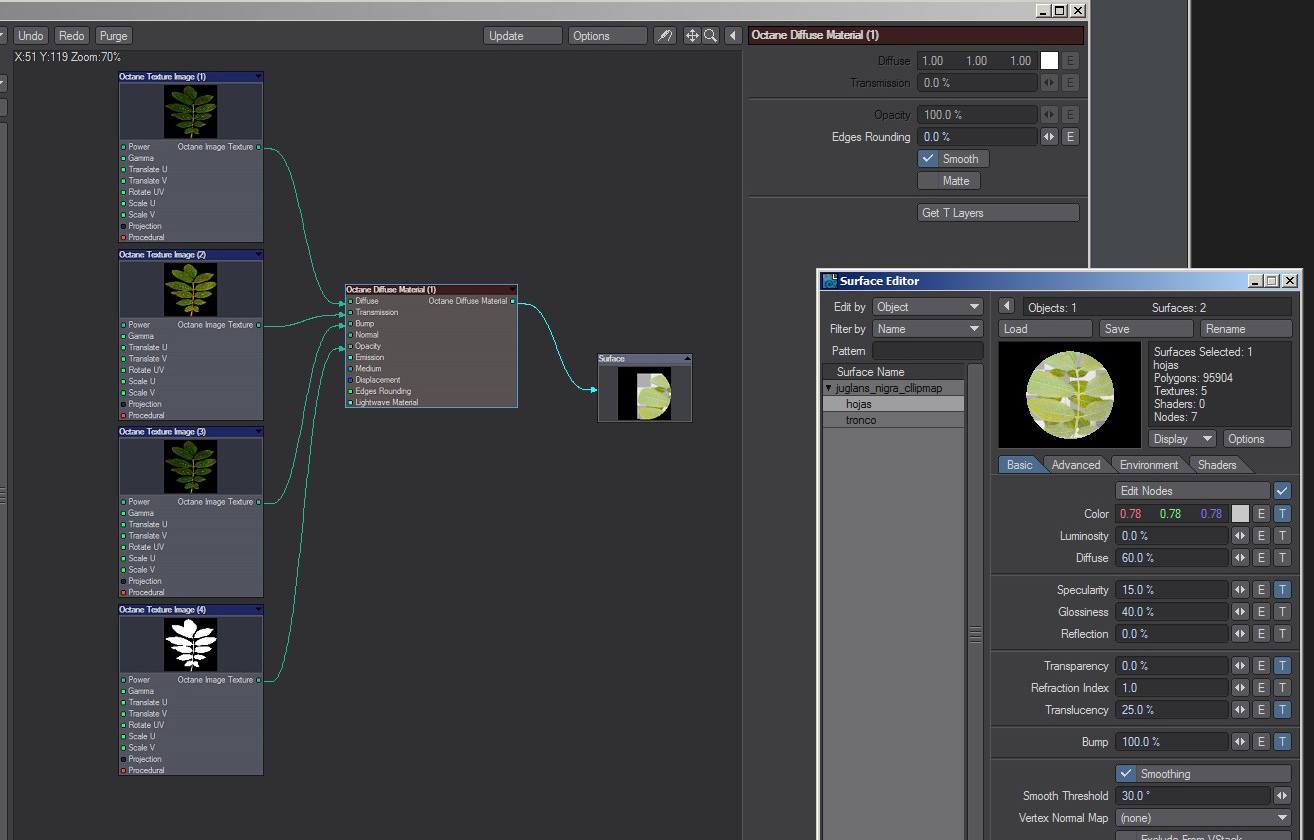
There is a new feature to get the texture nodes from the material “T” texture layers in all the Octane material nodes.
This new feature helps with the Octane material conversion of the available Lightwave objects that have “T” texture layers. This tool search for the first texture map available in the “T” texture layers, adds it to the current node editor as a Octane texture image node and link it to the material input.
For the Octane diffuse and glossy material nodes, if the surface doesn’t have a transparency texture, the plugin search in the currently selected object for a clip map, and if there is a clip map available, link this texture to the opacity channel of the Octane material.