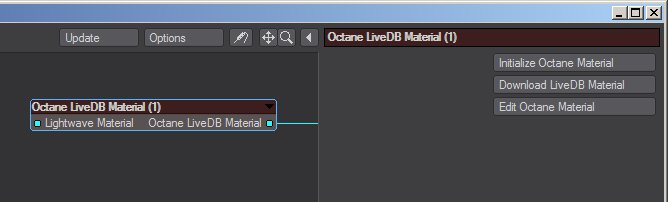
The OctaneRender™ for LightWave plugin adds a custom LiveDB material node that can hold an Octane material in it’s native format using the Octane native shading nodes, not the LightWave plugin Octane custom nodes. The goal of this node is to make possible download and support the materials available in the online LiveDB or in the LocalDB materials libraries. It is also possible to edit this materials in a custom Octane native node editor.
The Octane native materials are stored in the LW .lwo file objects, like any other Octane material. The texture maps are downloaded and stored in the project images folder, including support of map file names relative to the current projects image folder.
The IPRProvides artists a quick preview of the image prior to the final render, and efficiently allows for adjusting some elements in the scene such as lights, shaders and textures interactively. An IPR image contains shading and lighting data including some for visibility, in addition to the software render. window has also a new function to pick and edit the Octane materials inside the native Octane node editor (Shift + Middle-Button click). With this function is possible to upload materials to LiveDB, or store them in the LocalDB to share the materials with other users, or use them in other Octane plugins or in the Standalone.
Currently the IPR is not live while editing the material in the Octane editor. It is only updated after close the editor.
NOTE: due to the large storage space needed by this node, and the current limitations of the LWO file format, it is not safe to have more than few LiveDB nodes in the same material node editor, even if they are disconnected. The LWO file could be corrupted if saved with a lot of the LiveDB nodes inside the same material node editor.
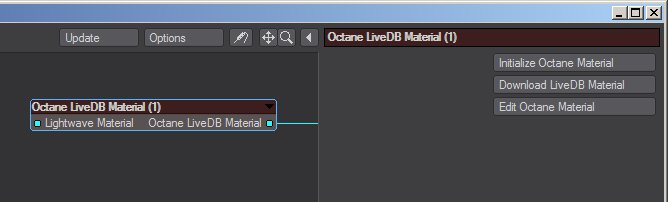
The node has three options to manage the Octane native material:
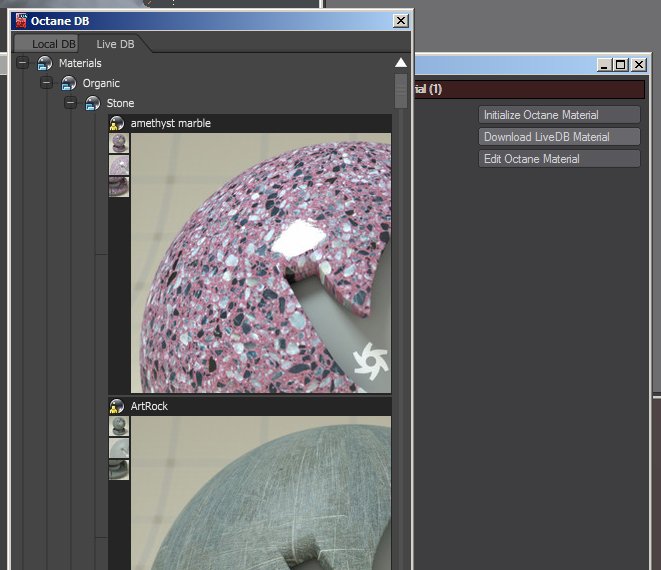
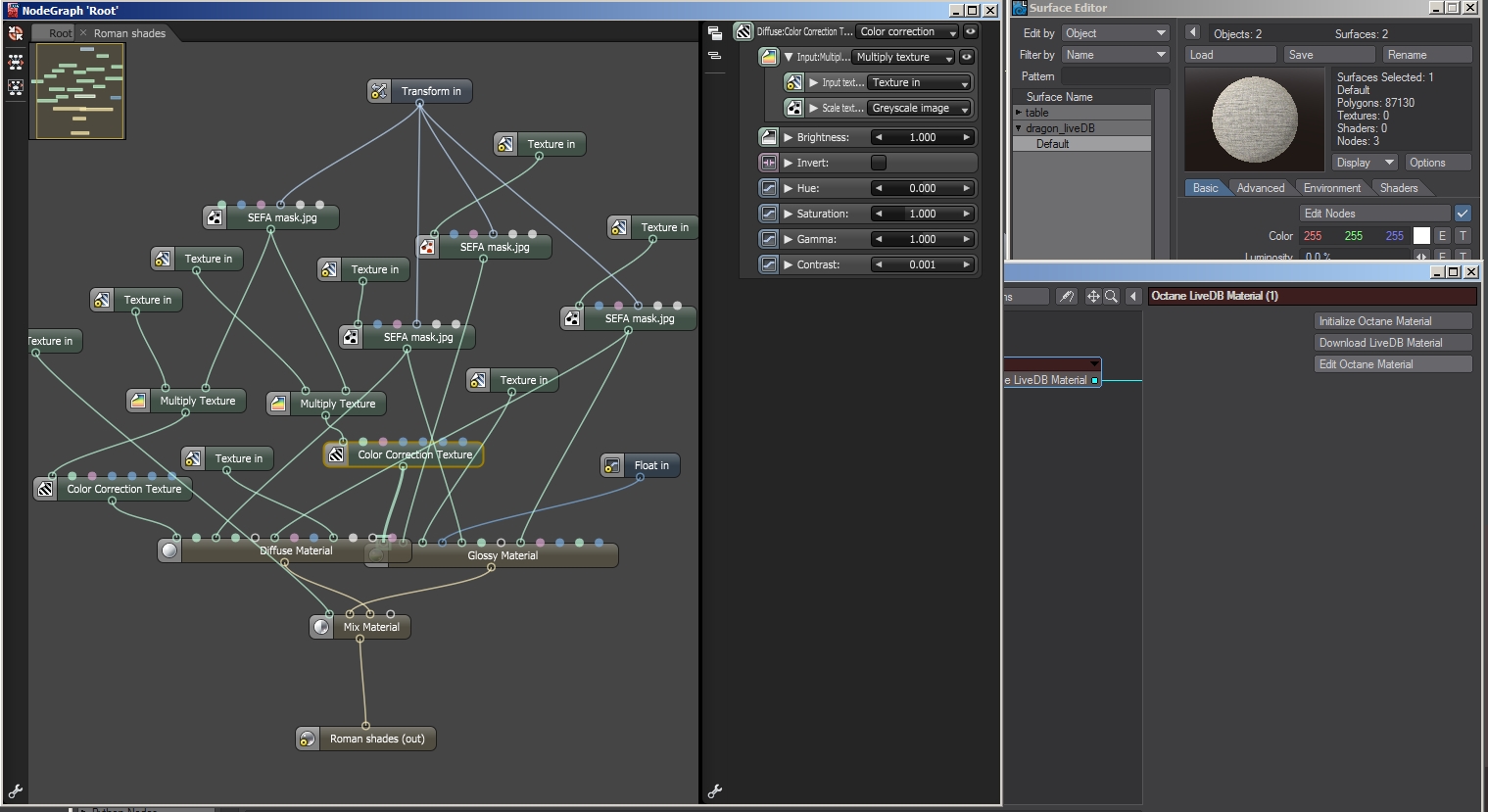
THE ‘LOCAL DB’ ASSET DATABASE
OctaneRender™ includes an asset database that houses materials, node graphs, node trees and packages of nodes to allow some simple local asset management in Octane Standalone. It can be located in the LiveDB window by selecting the Local DB tab. Users can set the root directory in OctaneRender’s plugin options panel preferences. The Local DB facilitates the interchange of the Octane materials among all the Octane plugins and the Octane Standalone application.
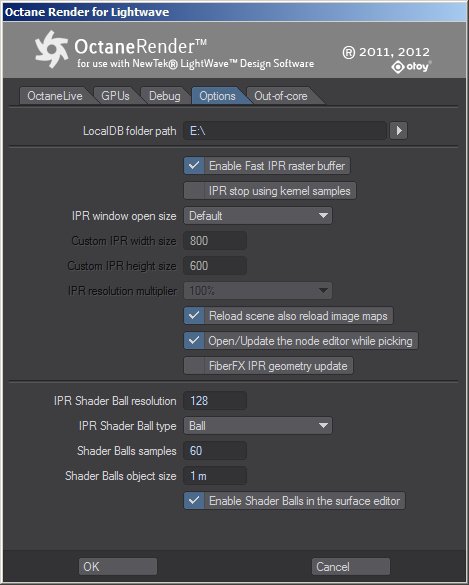
THE ‘LIVE DB’ ASSET DATABASE
OctaneRender™ includes an asset database that houses materials, node graphs, node trees and packages of nodes that have been submitted by users and those from the OctaneRender™ Team and their contractors. The assets are sorted by category and includes a preview to assist in locating it to add to the current scene.
WORKING WITH THE LIVEDB/LOCALDB MATERIALS IN THE IPR
In the IPR, SHIFT+Middle-Click opens the Octane material in the Octane node tree. If the material is built using the LW Octane nodes, the plugin will rebuild the material using native Octane nodes. With this function you can edit the material or upload it to the LiveDB/LocalDB databases.
.