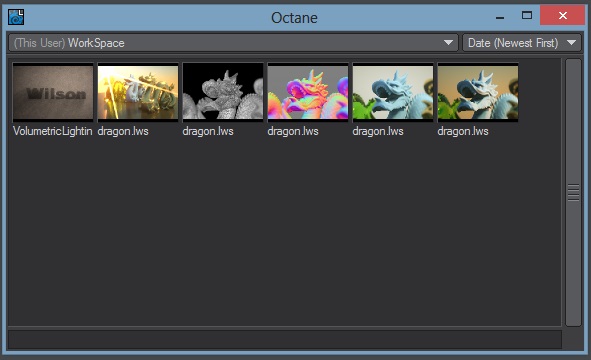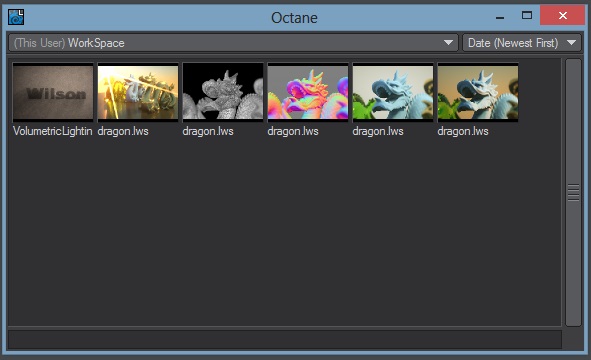
Octane for Lightwave add a Render Target Presets Shelf to store the full render target settings, using the standard Lightwave shelf window functions. If IPRProvides artists a quick preview of the image prior to the final render, and efficiently allows for adjusting some elements in the scene such as lights, shaders and textures interactively. An IPR image contains shading and lighting data including some for visibility, in addition to the software render. is open, a icon image is stored with the preset.
To open the render target presets shelf, click over the Open Presets Shelf button available the plugin main menu.
You can use the Add Preset button to store a new preset in the shelf, and double click over a preset to load the preset render target settings.